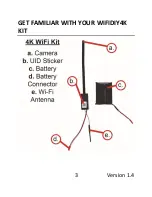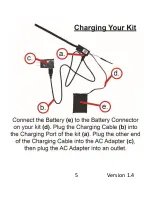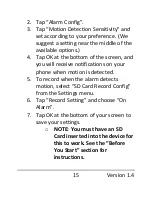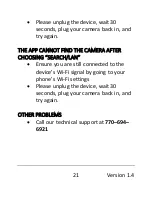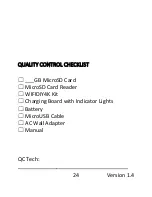14
Version 1.4
anywhere that your phone has an
internet connection.
HOW TO ADJUST THE VIDEO QUALITY OF THE
STREAM
1.
Open the live video stream of your
camera.
2.
Once the video is streaming, tap the
screen once to reveal the options.
3.
In the top right of the screen, there will
be a video quality setting (4K, 2K,
1080P, 720P). Choose the quality
according to your preference.
HOW TO SET UP MOTION ALARM RECORDING
1.
To set up the motion alarm, return to
the home screen of the app, and tap the
settings gear next to your camera. Then
choose “Device Settings”.
o
For Android devices, the option
will be “Advanced Config”.
Summary of Contents for WiFiDIY4K
Page 1: ...1 Version 1 4 4K DIY Wi Fi 1080P Kit SKU WIFIDIY4K...
Page 3: ...3 Version 1 4 GET FAMILIAR WITH YOUR WIFIDIY4K KIT...
Page 4: ...4 Version 1 4...
Page 5: ...5 Version 1 4...
Page 23: ...23 Version 1 4 Loop Recording Yes Operating Systems Windows XP Up Mac OSX 10 5 Up Linux...
Page 25: ...25 Version 1 4 Date ______________________________...