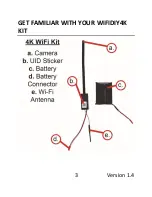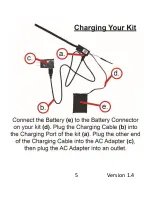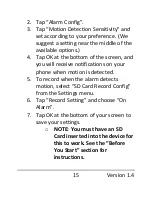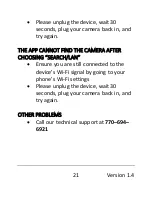8
Version 1.4
In order to view your device remotely, you
must complete the following two-part
sequence of steps.
1.
The Wi-Fi will activate once you power
your device. Either connect it for plug-in
power or allow it to charge (see page 4).
2.
Turn on your phone’s Wi-Fi, and wait up
to 7 minutes for the device to generate
a Wi-Fi signal. The Wi-Fi Signal name will
match the UID on the sticker on the
back of the device.
o
You will be looking in your Wi-Fi
settings for a network that
looks like KXXXXX-
XXXXXXXXXXXX-XXXXXX.
3.
Once the device generates its Wi-Fi
signal, connect to it via the Wi-Fi
settings on your phone.
NOTE: Some Android devices may produce a
warning that the network has no internet
Summary of Contents for WiFiDIY4K
Page 1: ...1 Version 1 4 4K DIY Wi Fi 1080P Kit SKU WIFIDIY4K...
Page 3: ...3 Version 1 4 GET FAMILIAR WITH YOUR WIFIDIY4K KIT...
Page 4: ...4 Version 1 4...
Page 5: ...5 Version 1 4...
Page 23: ...23 Version 1 4 Loop Recording Yes Operating Systems Windows XP Up Mac OSX 10 5 Up Linux...
Page 25: ...25 Version 1 4 Date ______________________________...