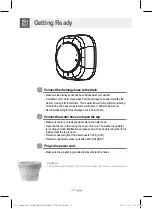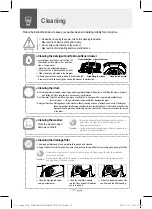|
19
|
1) Turn on the washer by pressing the Power button (
①
).
2) Open the drum door.
Press the Door Release button (
②
) to open the drum door.
3) With the door open, place the laundry inside the washer, add detergent and fabric
softener to their respective drawers, and then close the drum door shut.
Make sure to close the detergent and fabric-softener drawers completely before proceeding.
4) Repeatedly press the Course button (
③
) until Normal is selected.
5) Press the Start/Pause button (
⑤
).
The door will lock, and the washer will start filling with water.
Normal
Use this course to wash everyday items like towels, socks, and dress shirts and regular laundry.
Note:
- To change the settings while the washer is in operation, first pause it by pressing the Start/
Pause button and then make the changes.
- Pressing the Power button and then the Start/Pause button starts the wash cycle using the
initial auto-selection settings.
To change the number of rinse cycles after selecting a course, press the Rinse+ button (
④
).
Each press of the button adds 1 rinse cycle.
※
The maximum number of rinse cycles allowed for Normal course is 7.
Tip
"Don't let dirty towels, socks, and dress shirts pile up anymore.
Use the Normal course (29 minutes) to wash them clean quickly and easily."
1
2
3
5
4
미니 combo_WGC-02M3GK07B,02M3GK07BDT(영)_DEFR.indd 19
2021-11-16 오후 1:21:52