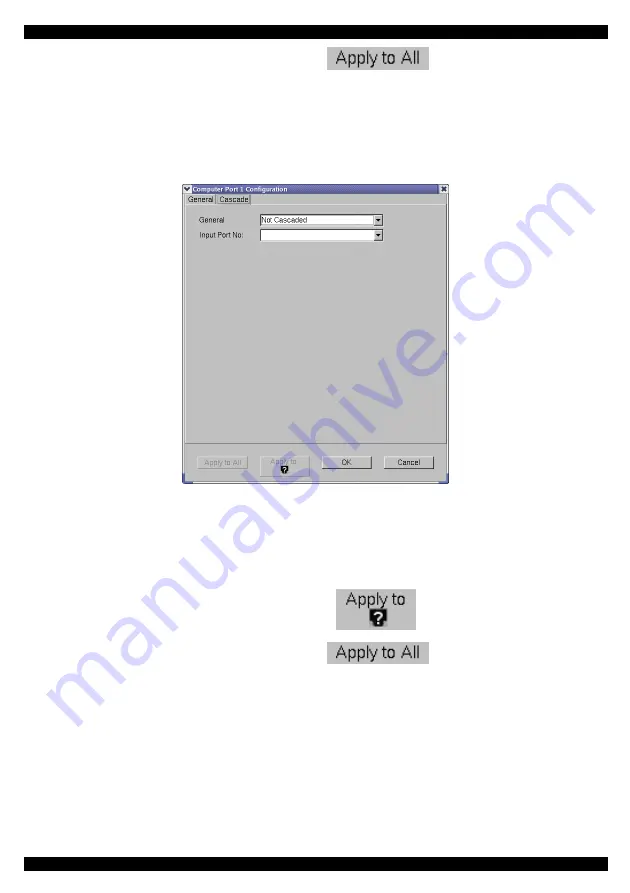
DX SYSTEM
7
To apply the changes to all output ports click
.
The Cascade box elements
When you cascade the DX system, click the Cascade checkbox to un-gray the Cascade
tab.
Click the Cascade tab. The Cascade box appears see Figure 10.
Figure 10 The Cascade box
Device name –
Select the secondary level cascaded switch from the Drop-down list.
Input Port No
– If the secondary level KVM switch is a DX Central, from the Drop-
down list select the input port number of the secondary level DX Central.
To apply the changes to the selected port click
.
To apply the changes to all output ports click
.
Summary of Contents for DX 432
Page 36: ...DX SYSTEM 35 ...









































