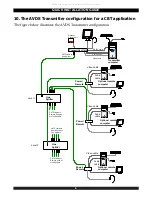QUICK INSTALLATION GUIDE
4
AUDIO
PICTURE
IN
SYSTEM
VIDEO IN
Side A
Side B
System
cable
Headphones
Monitor
Video
cable
Sound card
Picture adjuster
6VDC
Power
adapter
Power Remote unit
5.
Pre-installation instructions
Note! In the AVDS Transmitter system the CAT5 cables carry electrical power.
Therefore do
NOT
connect them to any other device. To avoid this we recommend
you attach the stickers provided to the ends of each CAT5 cable.
Place cables away from fluorescent lights, air conditioners, and machines that are
likely to generate electrical noise.
6.
The AVDS Transmitter cables
The AVDS Transmitter cables are illustrated below.
Remote Audio cable
Transmitter & Remote Video cable
To Remote computer’s
Microphone port
To Remote computer’s
Speaker port
To
Microphone
connector
To Remote’s Audio In
port
To
Computer’s
Video card
To
Transmitter’s
or Remotes’
Video In port
Transmitter Audio cables
To host computer’s
Microphone port
To host computer’s Speaker
port
To Transmitter’s Line
Output port
To Transmitter’s Line Input
port
To host
computer’s
Serial port
To Transmitter’s
Serial port
RS232 cable
All manuals and user guides at all-guides.com