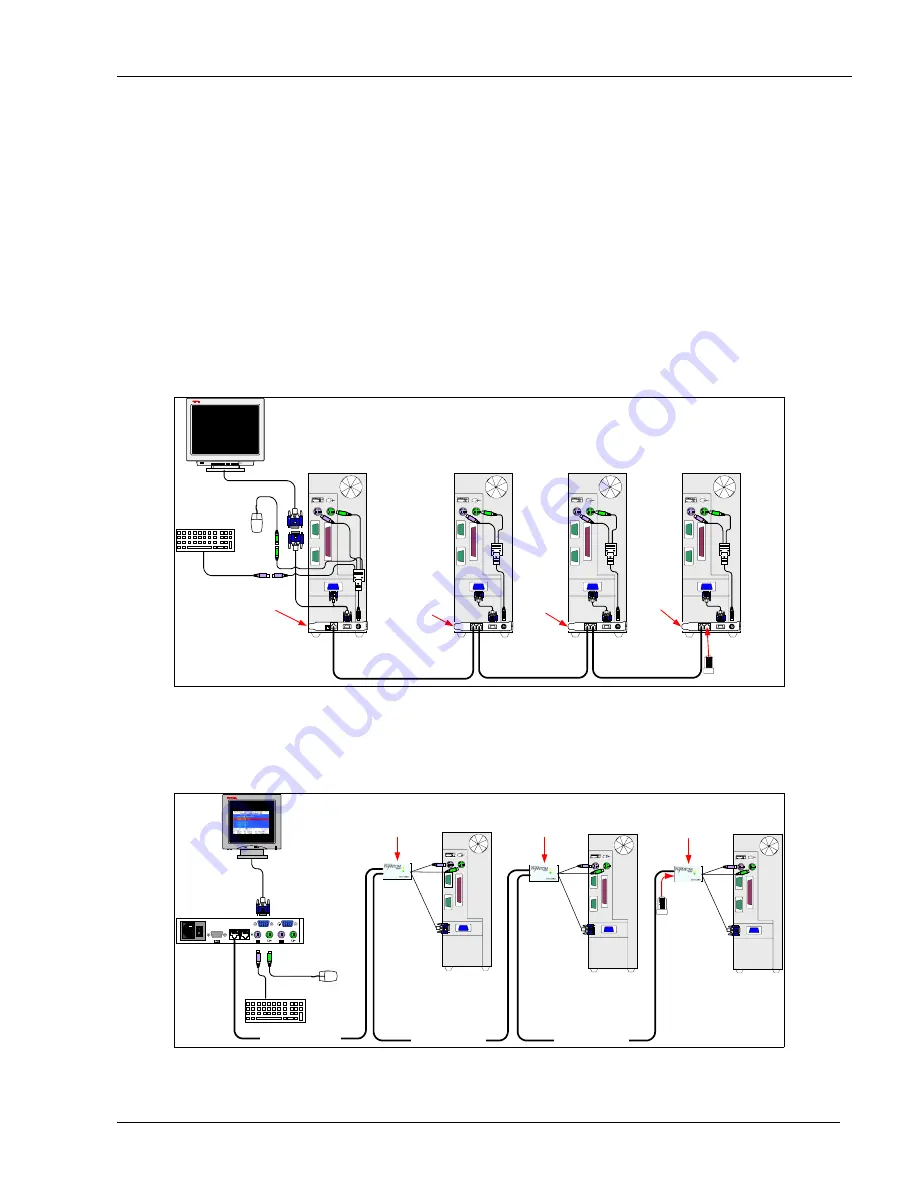
The Phantom configuration
1-2
Features
The Phantom system gives you:
•
Control and monitor mixed, multi-platform server environments of up to 63 remote computers from 1 or 2 Manager
position
•
Advanced On Screen Display management (including multi-layer security), and BIOS level access
•
The option to connect a keyboard, video and mouse to any Remote PCI card computer – referred to as a Local
Workstation
•
A total distance of up to 110m/360ft between the Manager computer and the last connected Remote computer
•
Pure hardware solution. No drivers. No IRQs. No interrupts
The Phantom configuration
Figure 1-1 illustrates the Phantom
configuration for the Manager and Remote PCI cards.
SD
P1610
Remote
Computer 1
OU
T
IN
OU
T
IN
OU
T
IN
OU
T
R
S
232
CAT5 System Cable
CAT5 System Cable
CAT5 System Cable
Terminator in the
last Phantom Unit
Manager
Computer
Remote
Computer 2
Remote
Computer 3
Manager
Card
Remote
Card
Remote
Card
Remote
Card
Figure 1-1 The card version configuration
Figure 1-2 illustrates the Phantom
configuration for the UPM (without the optional computer)
and Specter
models.
Link
Active
Link
Active
Link
Active
CAT5 System Cable
CAT5 System Cable
Remote
Computer 1
Remote
Computer 2
Remote
Computer 3
Terminator
in the last
Phantom Unit
Specter
Specter
Specter
UPM
www.
m
in
ic
o
m
.c
o
m
USER
COMPUTER
SYSTEM SERVICE
POWER
85
-2
65V
A
C
5
0
/6
0 H
z
CAT5 System Cable
SD
P50
Figure 1-2 The Phantom Specter configuration with the UPM




































