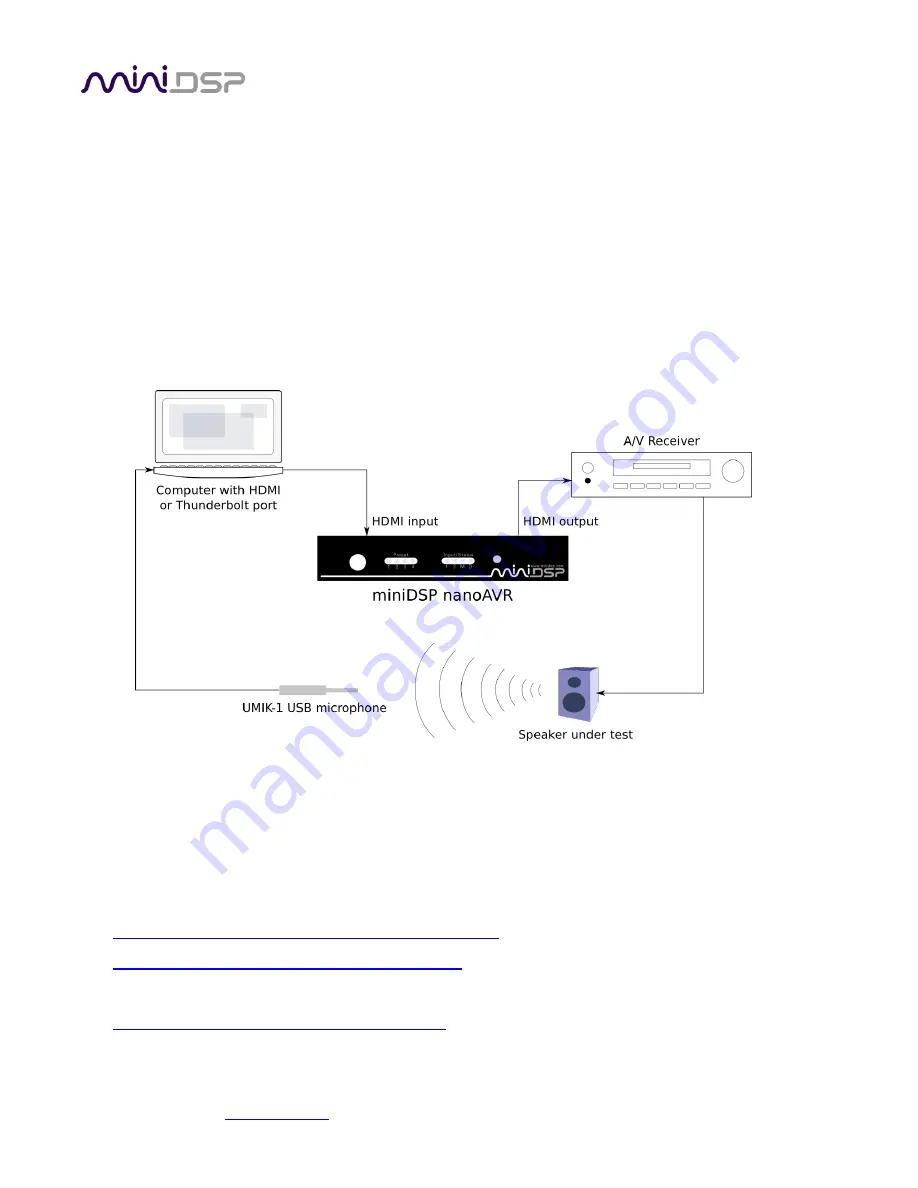
mi niDSP Ltd, Hong Kong /
/ Features and speci fi cations subject to change wi thout pri or noti ce
37
5.2
P
ERFORMING ACOUSTIC MEASUREMENTS
To perform an acoustic measurement, connect a computer with HDMI or Thunderbolt output to one of the
inputs of the nanoAVR and select that input. The miniDSP UMIK-1 measurement microphone (or other
measurement hardware) can be connected to a USB input on the computer.
The Room EQ Wizard (REW) program can then be used to generate a test signal that plays through the system
and each speaker in turn. This program uses a swept-sine wave technique, which is a signal that starts at low
frequencies and gets higher in frequency over the course of a few seconds. After playing the signal and
recording the resulting audio, REW analyzes the captured signal and displays a frequency response plot as
shown above. It is also capable of many other types of analysis that you can use to optimize your audio or home
theater system.
Figure 2. Typical nanoAVR connection for acoustic measurement
It is also possible to perform acoustic measurements using a test disk and an SPL meter. This method is slower
and less precise, but can be used if the computer-based method is not feasible.
M
ORE INFORMATION
To set up your computer to use Room EQ Wizard and a UMIK-1, use one of the following application notes:
Using the UMIK-1 and REW with HDMI output - Windows
Using the UMIK-1 and REW with HDMI output - Mac
To learn more about how to analyse and understand the results of your measurements, see:
Acoustic measurement with the UMIK-1 and REW









































