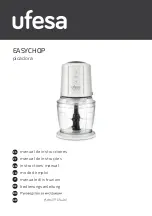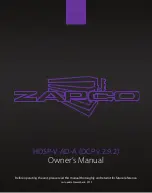mi niDSP Ltd, Hong Kong /
/ Features and speci fi cations subject to change wi thout pri or noti ce
44
7.
Click on the
Connect
button. The status display should change to show that the program has connected:
8.
Click the
Load Hex File
button. Browse to the .hex firmware file located in the unzipped download folder
and select it. This file will have a name like
nanoAVR_v1_23.hex
. The status will show that the hex file has
loaded successfully: