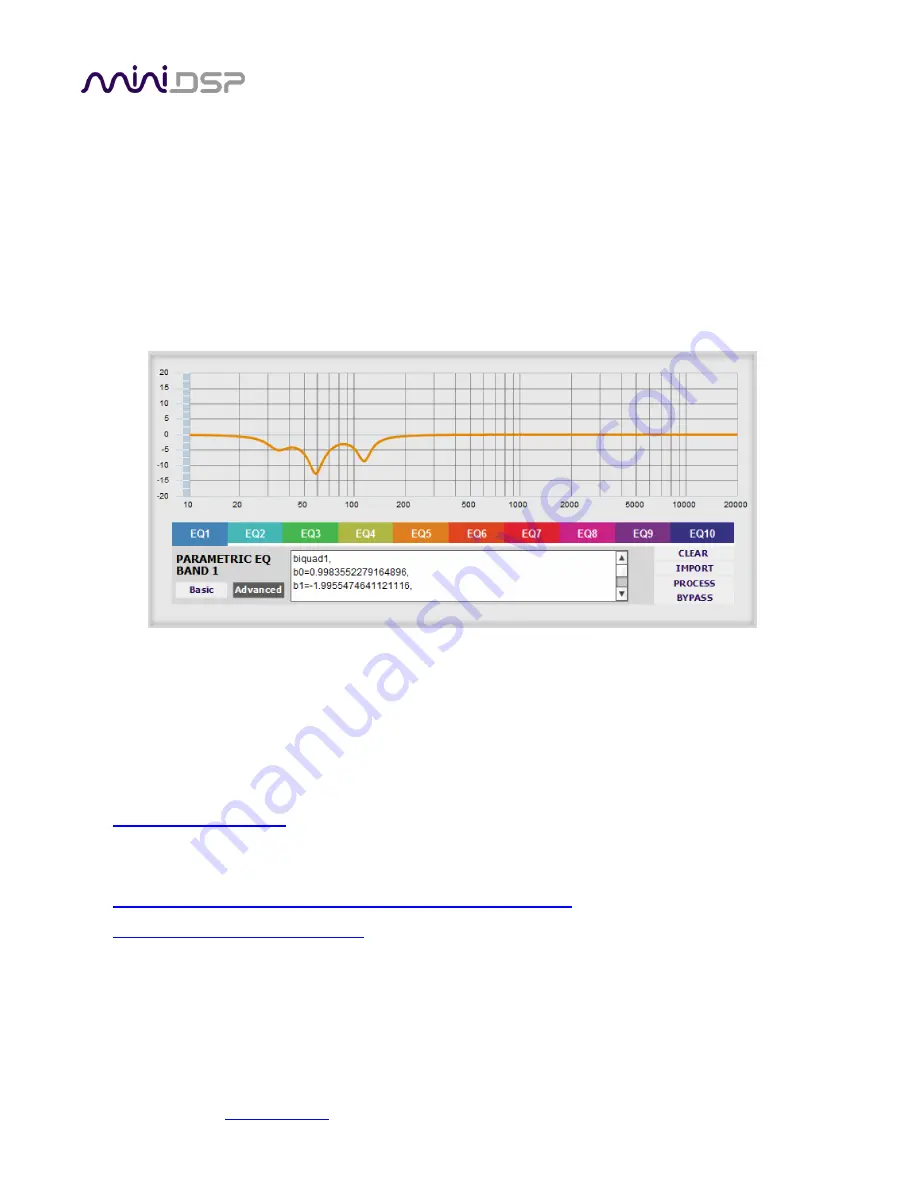
mi niDSP Ltd, Hong Kong /
/ Features and speci fi cations subject to change wi thout pri or noti ce
39
5.3.2
Automated method
Room EQ Wizard can be used to automatically calculate a set of parametric equalization filters. In brief, the
procedure is as follows:
1.
Run a frequency response measurement with REW
2.
In the REW Equalization window, generate a set of correction filters
3.
Export the generated filter to a file
4.
Set the nanoAVR parametric filters to Advanced mode and import the file
Figure 4 illustrates a frequency response correction curve generated by Room EQ Wizard.
Figure 4. Auto-EQ generated with Room EQ Wizard
Filters generated by REW can be combined with manual filters. To do so, use EQ7 through EQ10 for the manual
filters. When an REW file is imported, it will load into EQ1 through EQ6.
M
ORE INFORMATION
To learn how to use the auto-EQ feature of Room EQ Wizard, see this application note:
For complete step-by-step guides to equalizing your home theater system with the nanoAVR and configuring
bass management, see the following application notes:
Equalizing your home theater system with the nanoAVR and UMIK-1







































