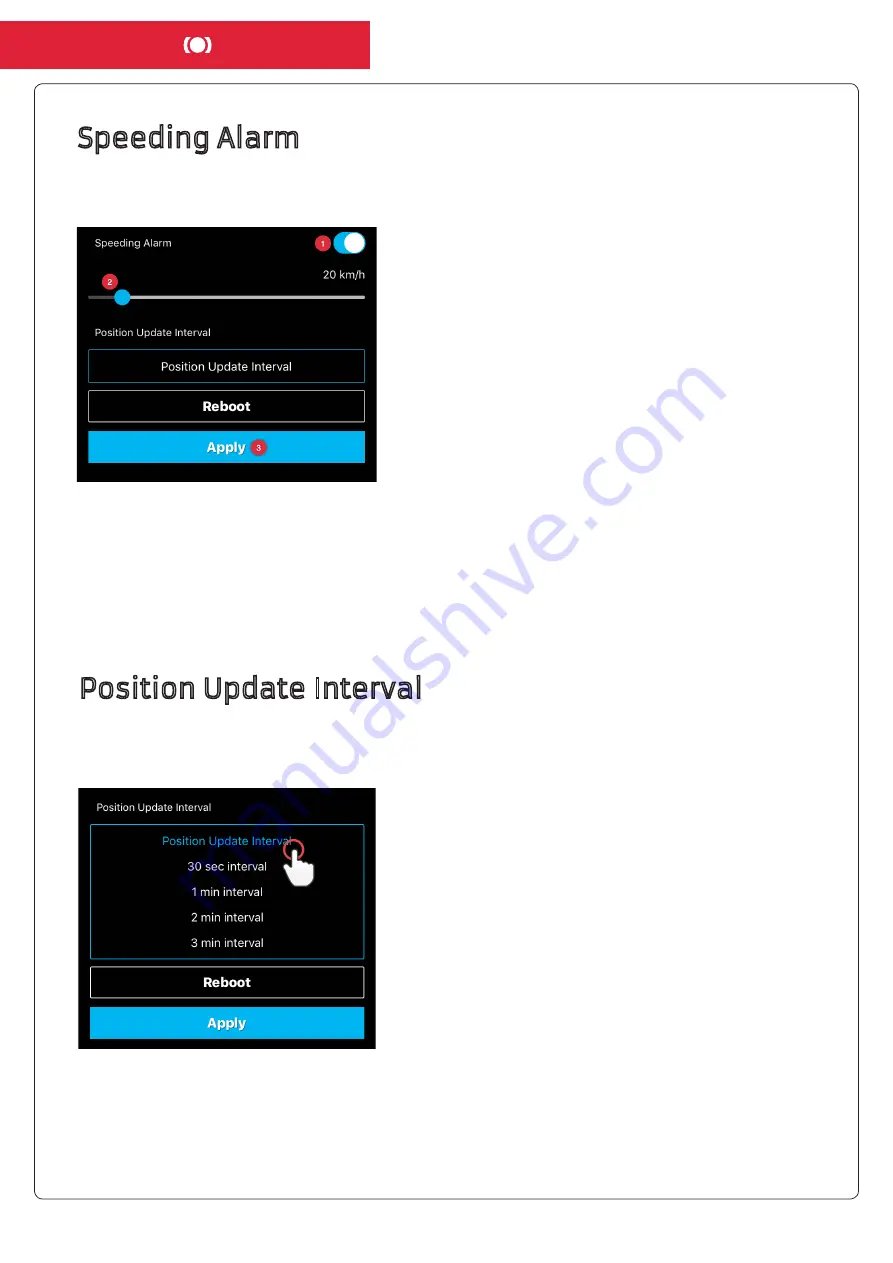
User Manual
www.minifinder.com
9 of 16
minifinder
pico
lite
Speeding Alarm
Click Action Menu (1) of the device that you want to set Speeding Alarm to, and then click “Setup” (2).
Activate ”Speeding Alarm” (1). Drag the circle to a desired speed (2). Finally, click “Apply” (3) to
set the alarm for speeding.
Position Update Interval
The device can be tracked by different time interval depending on different requirements. Longer time
interval consumes less battery usage.
To change the update interval, click on the Action Menu and select “Setup”. Then click “Position Update
Interval”, select a desired interval and click “Apply” to save the settings.
Summary of Contents for Pico Lite
Page 18: ...minifinder www minifinder com ...



































