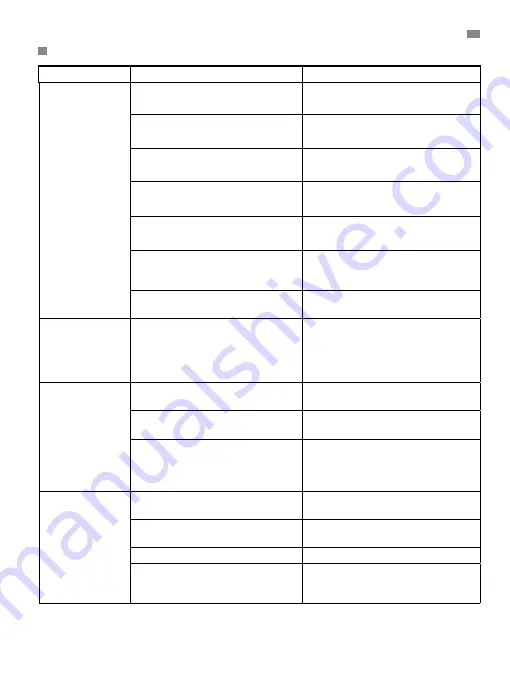
17
7. TROUBLESHOOTING
Problem
Possible Cause
Solution
No reception on
the monitor
Camera not turned on
Press and hold down button (III) for
2 seconds
Monitor not turned on
Press and hold down the Power
button (12)
Camera: not plugged in to the
power adapter
Plug in the power adapter
Monitor: The power adapter is not
plugged
Plug in the power adapter
Monitor out or range
Move the monitor closer to the
camera
Connection lost between the
monitor and a camera already
linked
Link the camera with the monitor
again. See 5.2.6.
A wrong camera has been
selected
Change the camera number you are
watching. See 5.2.3.
Only black and
white images are
displayed
Check whether the camera is in
night vision/infrared mode
In order to view the images in
colour, increase the level of light
in the room the camera is in or
check there is nothing covering the
camera´s light sensor (II).
The camera does
not transmit
The camera is not turned on
Press and hold down button (III) for
2 seconds
Camera: the power adapter is not
plugged in
Plug in the power adapter
VOX mode or Standby mode
are active
To see the monitored area
continuously, disconnect the
VOX or Standby mode on the
Monitor
Interference or
poor reception
Other electronic devices may be
interfering with the signal
Move them away from the device
The camera and monitor may be
too far apart
Move the monitor closer to the
camera
The battery power may be too low
Plug in the power adapter
The camera or monitor may be
placed too close to many metal
objects
Move them away from the device
ENGLISH
Summary of Contents for Digital Camera 2.4"
Page 2: ...MNLXX XXXXX ...
Page 71: ......
















































