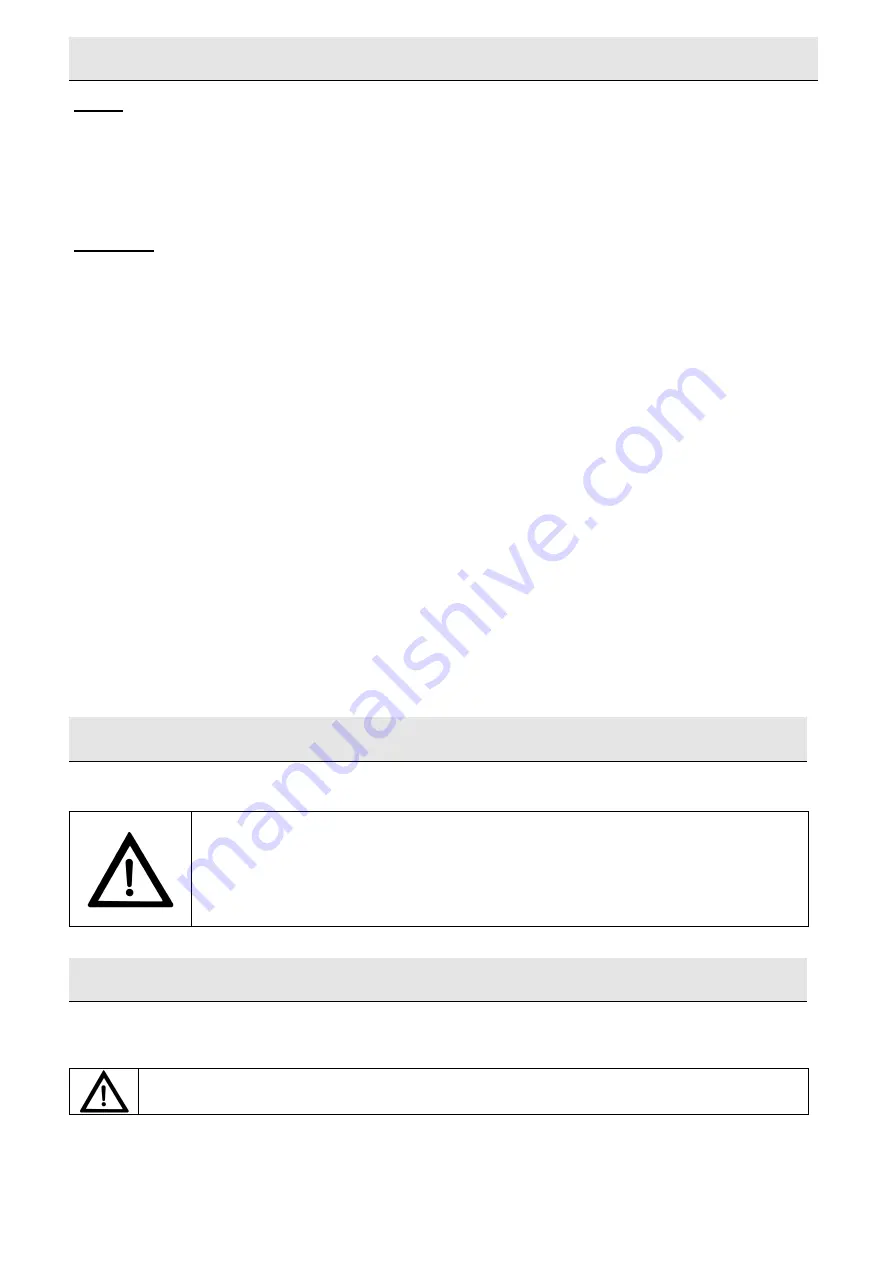
10
Chapter 3. Machine adjustment and setting up
3) GAS
It is possible to set a value from 0 to 99,9%. Such a parameter cannot be higher than the vacuum one, otherwise you will
obtain an opposite function. Scheduling of gas parameter is signalled through LED (10). If the gas LED (10) is flashing, it
means the gas cylinder is not properly connected and machine will not start. Connect it properly.
N.B.: When scheduling a program “vac + gas”, the minimum residual vacuum percentage soon after gas immission should
be higher than 50%
Example: VAC 99%
GAS 49%
Residual vacuum (99-49)= 50%
4) SEALING
It is possible to set a value from 0 to 4 seconds. For the first working cycles it is recommendable to set a sealing time of
about 2,5 seconds and then lower it to prevent the teflon tape from burning. Scheduling of sealing time parameter is
adjusted through LED (11).
PHASE 4 = EXECUTION
Place the pouch inside the hood and on the sealing bar in a way as linear as possible. Try to prevent the pouch from
wrinkling. Wrinkles might negatively affect the hermetic seal formed by sealing.
Pouches shall be at least 2 cm beyond the sealing bar.
Lower the upper plexiglas cover.
The machine will start executing its working cycles.
After every working cycle, on the display will appear a number showing the total cycles being executed.
All set-up parameters are stored until they are modified.
N.B.: if you press the STOP button (8), the machine will immediately stop sucking and automatically start sealing the pouch.
This function will be used to pack liquid and hot products which may start boiling during the vacuum cycle.
After you have closed the upper cover, the packaging cycle will start. It consists of 4 phases:
1. Suction phase during which all the air contained inside the bell and the bag is sucked.
2. Gas injection phase (if the machine is equipped with a gas plant).
3. Sealing phase during which the packet is sealed.
4. Air re-enter phase and subsequent opening of the cover.
The hood will reach its atmospheric pressure and the upper cover will open again.
Machine is ready for a new packing cycle.
ELECTRONIC BOARD FUNCTIONS
OIL:
When you read OIL on the display, do check oil level and colour like mentioned at chapter 7.6.
Set to 0 the function pressing buttons (6) and (7) at the same time.
OFF:
When you read OFF on the display, it means that card is shutdown.
Do get in contact with the assistance service.
Chapter 4. Limits and conditions in the use of machine
4.1. Items not to be packed
It is absolutely forbidden to pack the following products which might permanently damage the machine and harm operator:
•
Liquids of any type and density in fragile containers
•
Inflammable materials
•
Explosive materials
•
Gas bottles under pressure or of any type
•
Bulk or volatile powders (unless a filter is assembled on the pump)
•
Any material and product which might in any way cause the user to be in a dangerous situation
and damage the machine
Chapter 5. Pouches features
5.1. Pouches to use
They may be of different thickness and shall be both airtight and gastight.
It is recommended to refer to the technical and safety sheets of the pouches in use and to observe
the corresponding instructions!












































