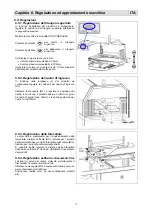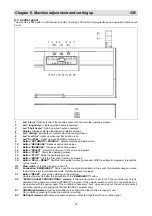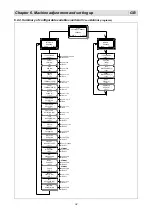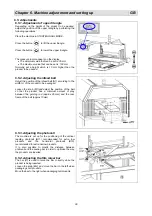28
Chapter 5. Machine installation
GB
5.3. Positioning with tunnel (if present)
After having positioned “Pratika 56CS”, approach the retraction tunnel so that the tunnel conveyor belt is as close as
possible to that of “Pratika 56CS”.
The tunnel conveyor belt must be 1mm higher than that of “Pratika 56CS”, to keep packaged products from falling.
Act on the 4 support feet to adjust the height of “Pratika 56CS”.
Position the tunnel so that the outfeed product from “Pratika 56CS” is positioned at the centre of the tunnel conveyor belt.
5.4 Positioning without tunnel
If “Pratika 56CS” is not combined with the "retraction tunnel",
position the roller unit, connecting it to the outfeed conveyor
belt.
If “Pratika 56CS” is not combined to the
retraction tunnel, it is compulsory to position
the roller unit.
5.5. Pneumatic connections
Connect the pneumatic circuit by inserting the tube (
8x10)
from the compressed air plant into the fitting on the filter.
Open the pressure regulator tap until a pressure of 5 bar is
reached.
5.6. Electrical connections
Voltage (V): see data on plate
Frequency (Hz): see data on plate
Maximum absorbed power (W): see data on plate
Maximum absorbed current (A): see data on plate
N.B.: when contacting the Manufacturer, always indicate the model and the serial number
specified on the plate on the rear part of the machine.
OBSERVE HEALTH AND SAFETY REGULATIONS!
If the machine is not equipped with the power supply plug, use a plug that is suitable for the
voltage and amperage values described by the rating plate and that can comply with the rules
in force in the installation country.
GROUNDING OF THE UNIT IS OBLIGATORY!
Before executing electrical connections, make sure the mains voltage matches the one on the
plate on machine rear and that the ground contact complies with the safety rules in force. In
case of doubts about the mains voltage, contact the local public supply Company.
Insert the plug on the cable from machine electrical cabinet in a mains power supply socket
that can be reached easily by the operator.
Summary of Contents for Pratika 56 CS Series
Page 108: ...107 7 4 ...
Page 109: ...108 7 4 ...
Page 110: ...109 7 4 ...
Page 111: ...110 7 4 ...
Page 112: ...111 7 4 ...
Page 113: ...112 7 5 ...
Page 114: ...113 ...