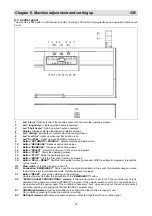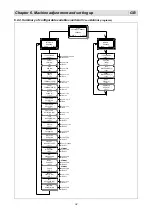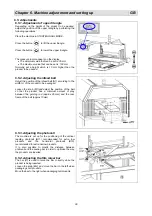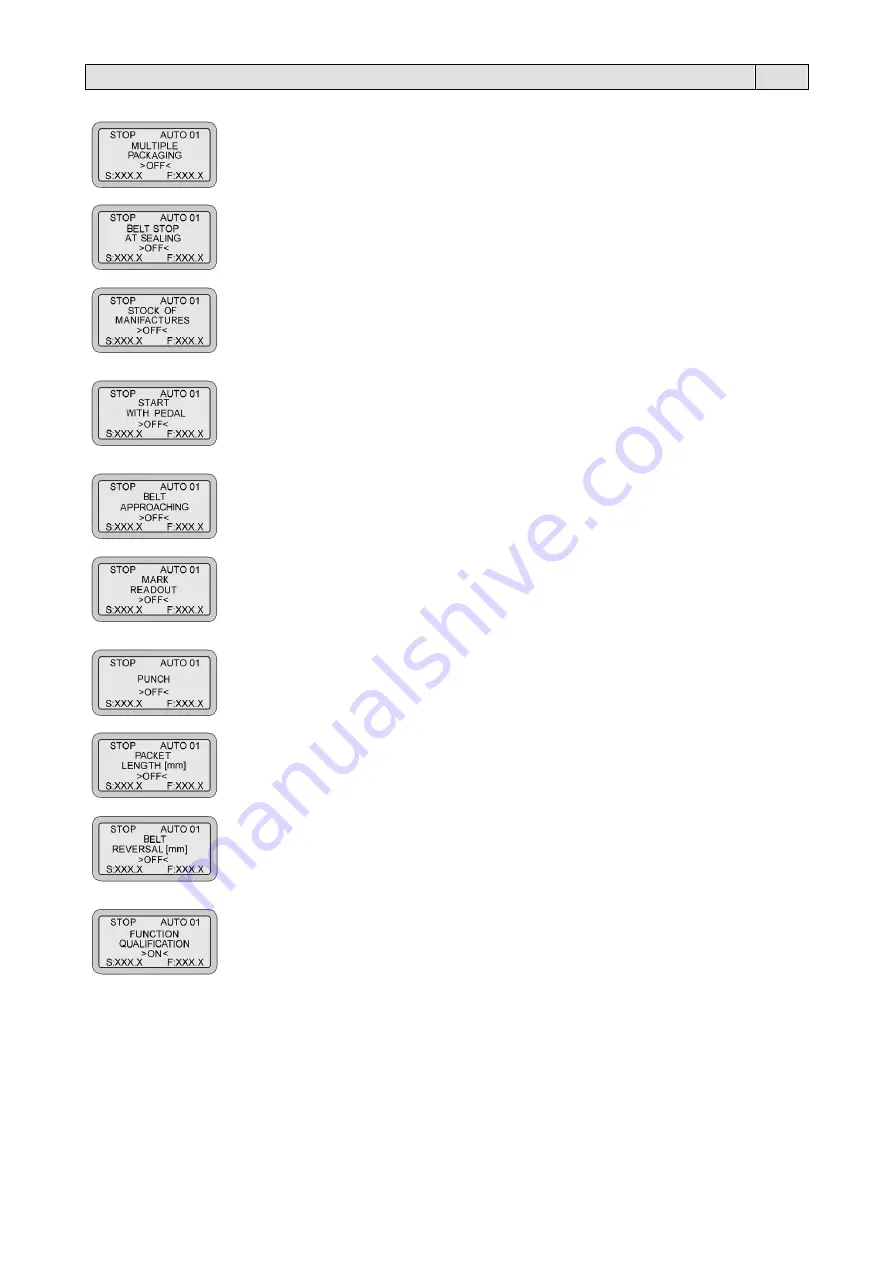
33
Chapter 6. Machine adjustment and setting up
GB
This function enables the operator to deactivate end of part reading (with photocell).
Therefore, to determine the length of the pack, act on the function REAR FILM.
Values: OFF ÷ ON. Default: OFF.
This function enables the operator prevent the loading belt from running during the sealing
phase in order to ensure that the package is processed correctly.
Values: OFF ÷ ON. Default: OFF.
Allows setting the max number of packs which can be packaged (batch) in a start cycle. When
the set limit is reached, the machine stops automatically.
Possibility of disabling the function (lower than 10,000, it goes to OFF).
Values: 10 ÷ 10000. Default: OFF.
OPTIONAL.
This function enables the operator activate the loading belt using the pedal control, when
processing multiple packages.
Values: OFF ÷ ON. Default: OFF.
This function enables the operator to activate the system used to move the belts closer to
sealing area when processing smaller pieces.
Values: OFF ÷ ON. Default: OFF.
OPTIONAL.
This function enables a dedicated photocell (OPTIONAL) that reads the markers on opaque or
coloured films.
Values: OFF ÷ ON. Default: OFF.
OPTIONAL.
This function activates the pneumatic perforator.
Values: OFF ÷ ON. Default: OFF.
Allows to set a fixed pack length and is closely linked to the function BELT REVERSAL.
Possibility of disabling the function (before 1, it goes to OFF).
Values: 1 ÷ 600. Default: OFF.
Adjusts the distance between the products. After the belts have stopped running, the infeed belt
runs backwards in order to move the product back by the programmed distance.
Possibility of disabling the function (before 1, it goes to OFF).
Values: 1 ÷ 500. Default: OFF.
Setting the value at OFF, it allows operating the machine only as a “conveyor belt”.
The sealing function is disabled (the sealing frame does not move).
Values: OFF ÷ ON. Default: ON.
N.B.:
for an explanation of the configurable variables in the MANUAL program refer to the corresponding explanations in
the AUTOMATIC program.
Summary of Contents for Pratika 56 CS Series
Page 108: ...107 7 4 ...
Page 109: ...108 7 4 ...
Page 110: ...109 7 4 ...
Page 111: ...110 7 4 ...
Page 112: ...111 7 4 ...
Page 113: ...112 7 5 ...
Page 114: ...113 ...