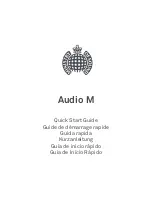6 Status-LED
Einmaliges blaues Blinken alle 2 Sekunden = bereit für Bluetooth
Gleichmäßiges blaues Blinken = Bluetooth-Kopplung (feststellbar)
Durchgehend blau = verbunden
Durchgehend zyan = Line-In-Musik-Player verbunden
Durchgehend pink = Stereo-Lautsprecher verbunden
7 LED für Ein/Aus und Akkuaufl adung
Aufl aden = weißes Blinken
Voll aufgeladen = durchgehend weißes Leuchten
Mittlere Aufl adung = abwechselnd rotes und weißes Blinken
Gering aufgeladen = durchgehend rotes Leuchten
Sehr gering aufgeladen = rotes Blinken
8 Line In
9 USB
Nur für Firmware-Updates
10 Einschalttaste
Für die Verbindung mit einer Stromquelle (Steckdose) verwenden Sie das mitgelieferte Ladegerät.
11 Reset-Taste
Drücken Sie diese Taste mit einem spitzen Gegenstand, z. B. einer Nadel. Dadurch wird der Lautsprecher
zurückgesetzt und ausgeschaltet.
10
2
6
9
1
8
11
7
Einmaliges Tippen:
WIEDERGABE
.
Wischen von rechts nach links:
VORHERIGER
Titel.
Einmaliges Tippen:
PAUSE
.
Wischen Sie von links nach rechts:
NÄCHSTER
Titel.
5
5
Summary of Contents for Audio M
Page 14: ...www ministryofsound com audio ...