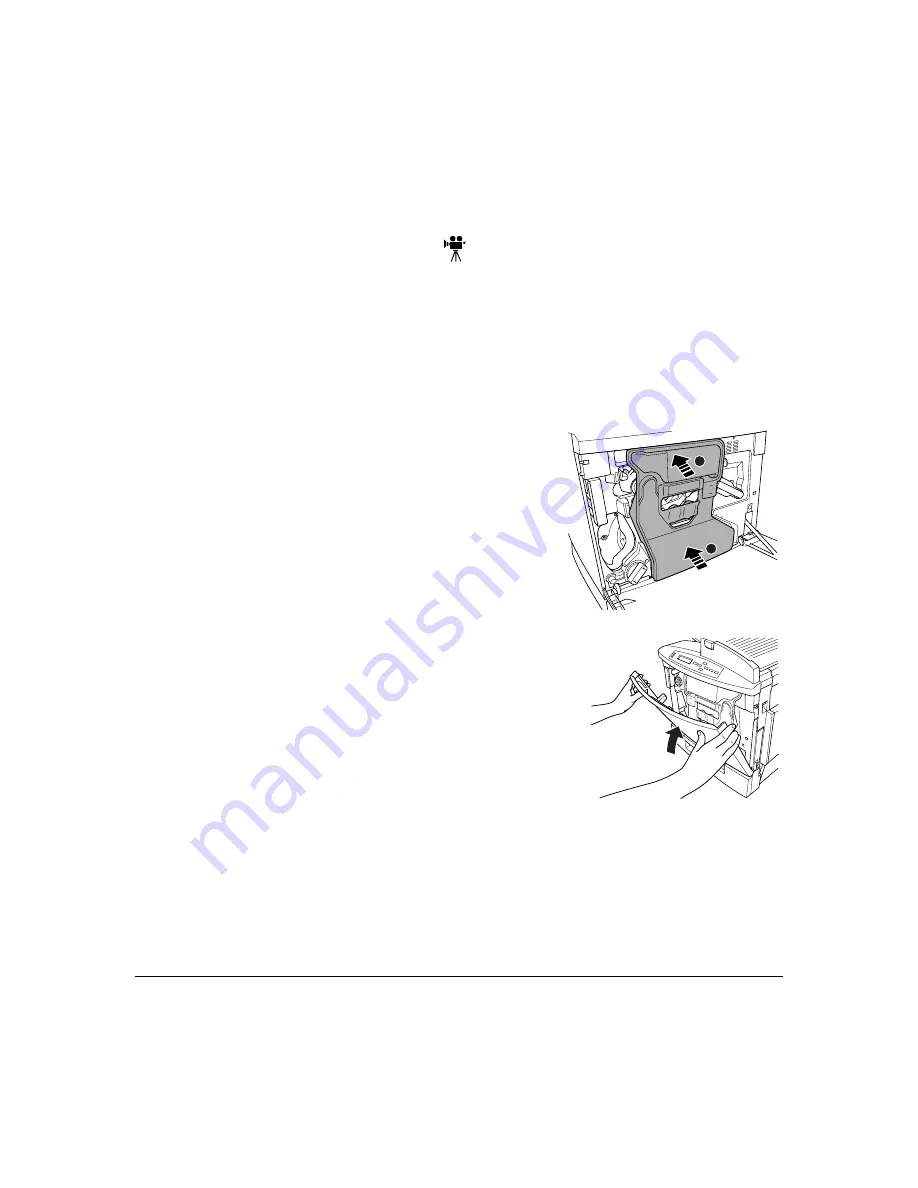
Setting up Your Printer
14
Installing the Waste Toner Pack
The waste toner pack collects the excess toner remaining on the OPC drum.
1
Remove the waste toner pack from its plastic shipping bag.
2
Make sure the transfer belt unit left release lever is still set to its correct (2 o’clock)
position.
5
"
If the transfer belt unit left release lever is at its top (12 o’clock) position or the laser
lens cover is not firmly seated, the waste toner pack cannot be installed.
3
Press the bottom of the waste toner pack into the
printer first, then the top, until it is firmly seated.
4
Close the front cover.
Use both hands to avoid putting uneven strain on the
cover’s hinge.
1
2
















































