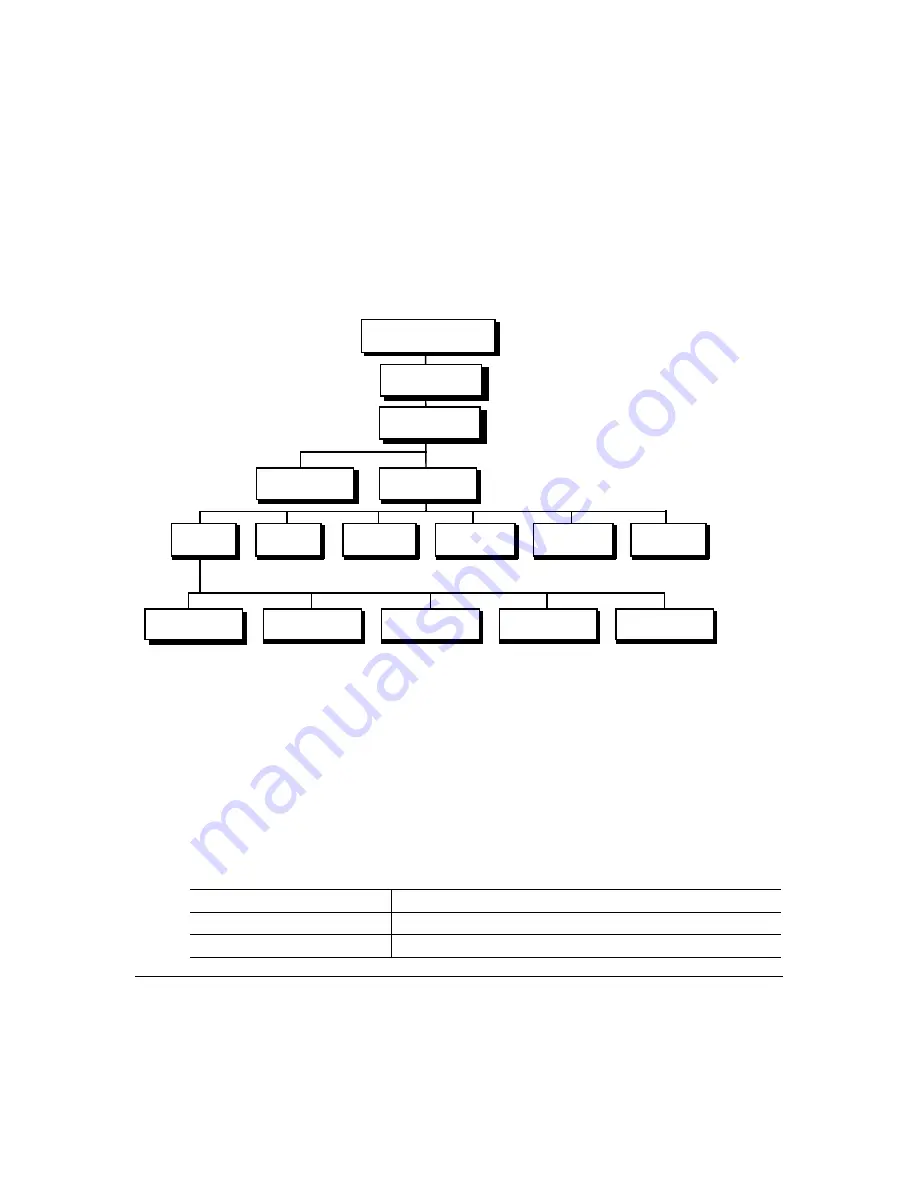
Selecting a Language
36
Administration/Communications/Resident NIC/CrownNet Menu
Selecting a Language
Printer Control Panel
The control panel message window provides status and configuration information. Status
messages and configuration menus can be displayed in the message window in Czech,
Danish, Dutch, English, French, German, Italian, Japanese, Portuguese, and Spanish.
When you receive your magicolor 2200, the language is set to English. If you want to
change the message window language, use the following quick control panel sequence
(slightly dependent upon the model and installed options):
Press Key
(Until) Display Reads
Online
IDLE
(and online LED is off)
Menu
OPERATOR CONTROL
Common
EtherTalk
LAN Manager
NetWare
TCP/IP
Idle
Administration
Communications
Optional NIC
Emulation
Resident NIC
CrownNet
Mode
Min K Spool
Def Job Prio
PS Protocol
Configuration
















































