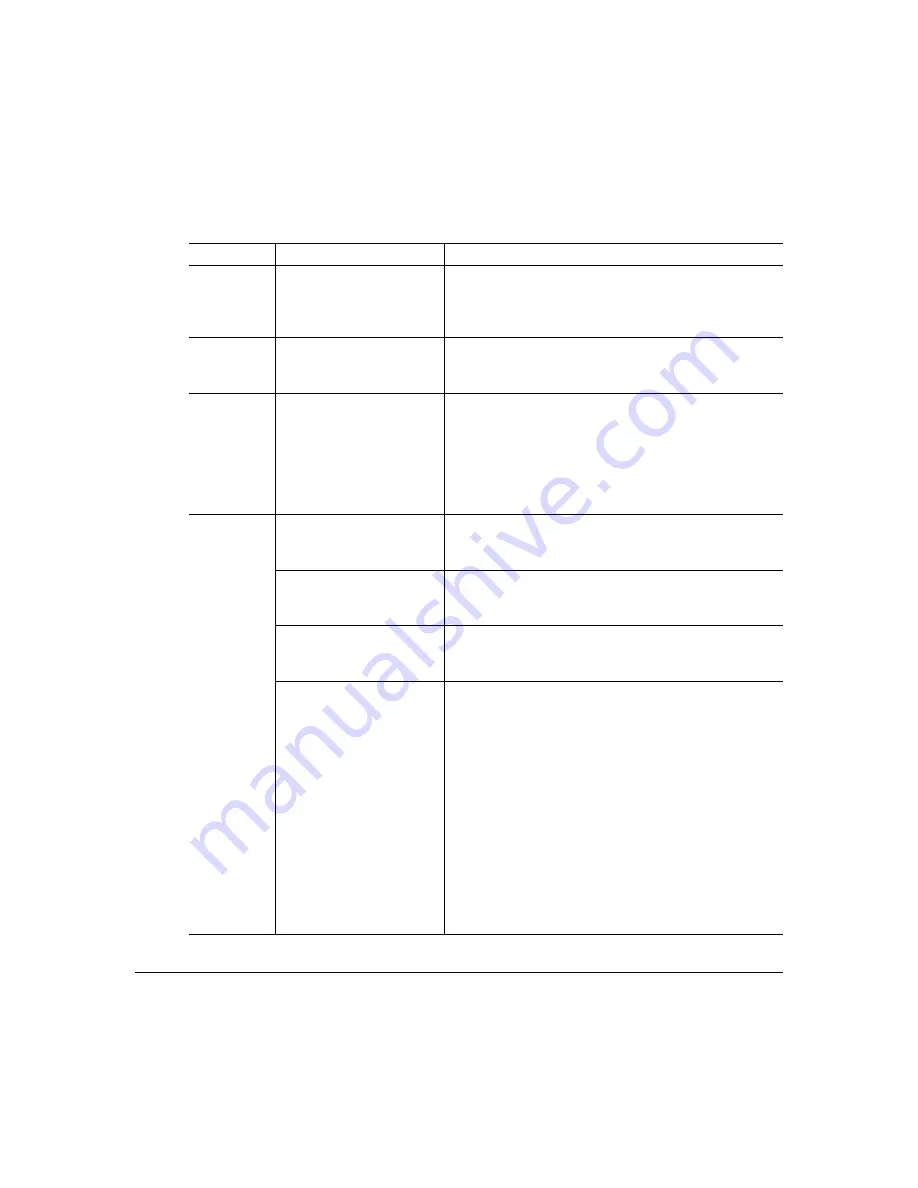
Troubleshooting
53
OPC drum
unit cannot
be installed.
The transfer belt left
release lever is not set to
the OPC drum installation
position.
Turn the left release lever counterclockwise to the 12
o’clock position, then install the OPC drum unit.
Startup page
comes out
skewed.
Media improperly aligned
in tray or bad media.
Check media in trays.
CHECK
WASTE
TONER
mes-
sage
appears in
the message
window.
The waste toner pack isn’t
properly installed.
Make sure the waste toner pack sits snugly against the
printer.
Printer power
is not on.
The power cord is not
correctly plugged into the
outlet.
Turn the power switch off (O position), then remove the
power cord from the outlet and plug it back in.
The power switch is not
correctly turned on (I
position).
Set the power switch to the off (O) position, then set it
back to the on (I) position.
Something is wrong with
the outlet you are using for
the printer.
Plug another electrical appliance into the outlet and see
whether it operates properly.
The printer is connected to
an outlet with a voltage or
frequency that does not
match the printer specifica-
tions.
Check the voltage and frequency of the outlet. Use a
power source with the following specifications:
—Power
Japan: 100 VAC 50–60 Hz 12 amps
North America: 120 VAC 50–60 Hz 8 amps
Europe: 220-240 VAC 50–60 Hz 6 amps
Latin America: 120 VAC 50–60 Hz 8 amps
220-240 VAC 50–60 Hz 6 amps
—Voltage fluctuation
Japan: 100 VAC ±10%
North America: 120 VAC ±10%
Europe: 220-240 VAC ±10%
Latin America: 120 VAC ±10%
220-240 VAC ±10%
—Frequency fluctuation rate within 50/60 ±3 Hz
Symptom
Cause
Solution
















































