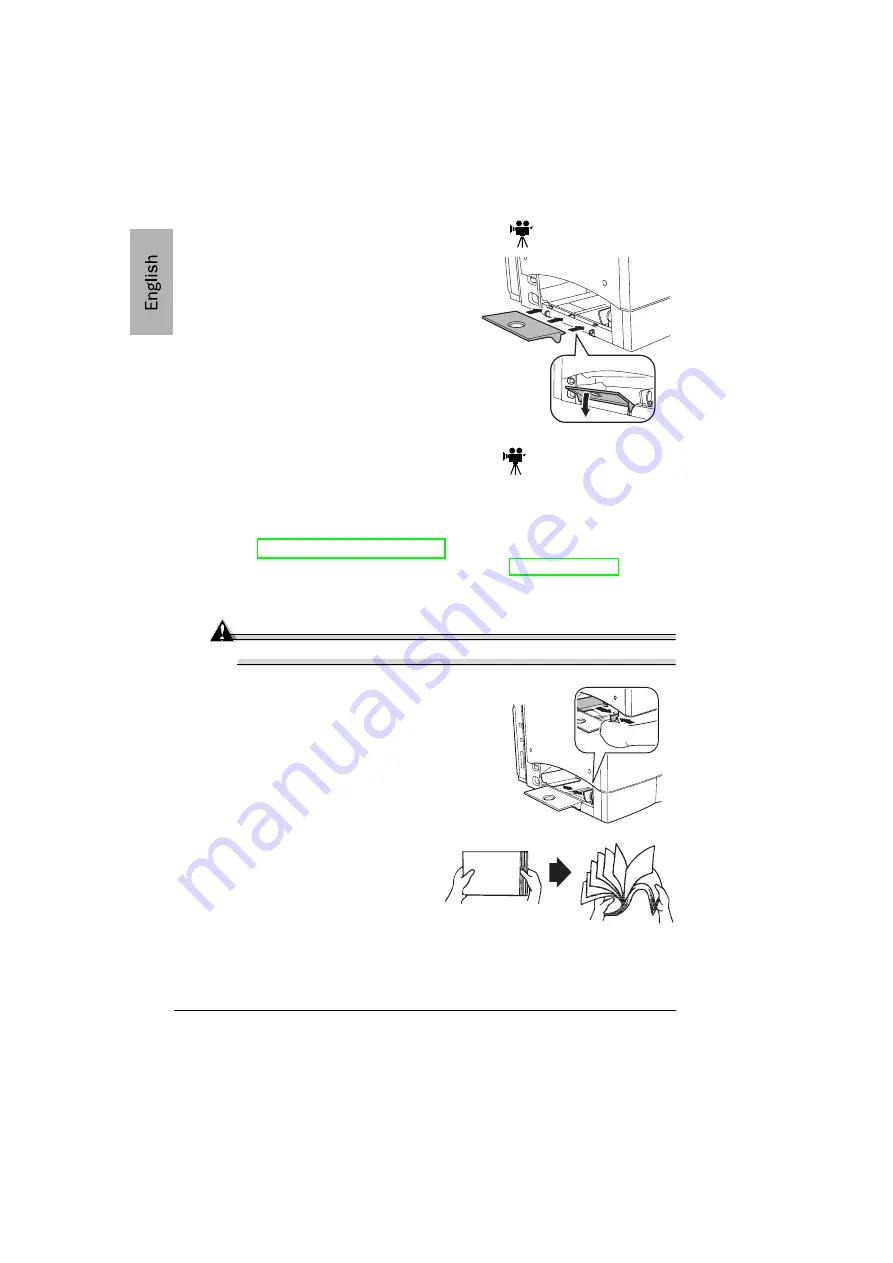
Setting up Your Printer
8
Installing the Tray 1 Media Support
Remove the media support from its
plastic shipping bag, and then attach
it to Tray 1.
Insert the three tabs
on the media
support into the three holes in Tray 1,
and then lower the two tabs
into their
corresponding holes below Tray 1.
Loading Tray 1 (Multipurpose Tray)
The multipurpose tray is used for all supported media types, including
envelopes, labels, Japanese-sized postcards, thick stock, and
transparencies.
Check www.minolta-qms.com/support (click on Answer Base) for currently
approved media. To order approved media, go to www.q-shop.com. For
information about loading different types of media, refer to “Using Media” in
the User’s Guide.
Attention
Do not mix media types/sizes in the media trays.
1
Adjust the media guides to fit the size of
media that you are loading.
Squeeze the front media guide and open
the media guides.
2
Fan a stack of approximately
200 sheets of media of 80 g/m²
(22 lb bond).












































