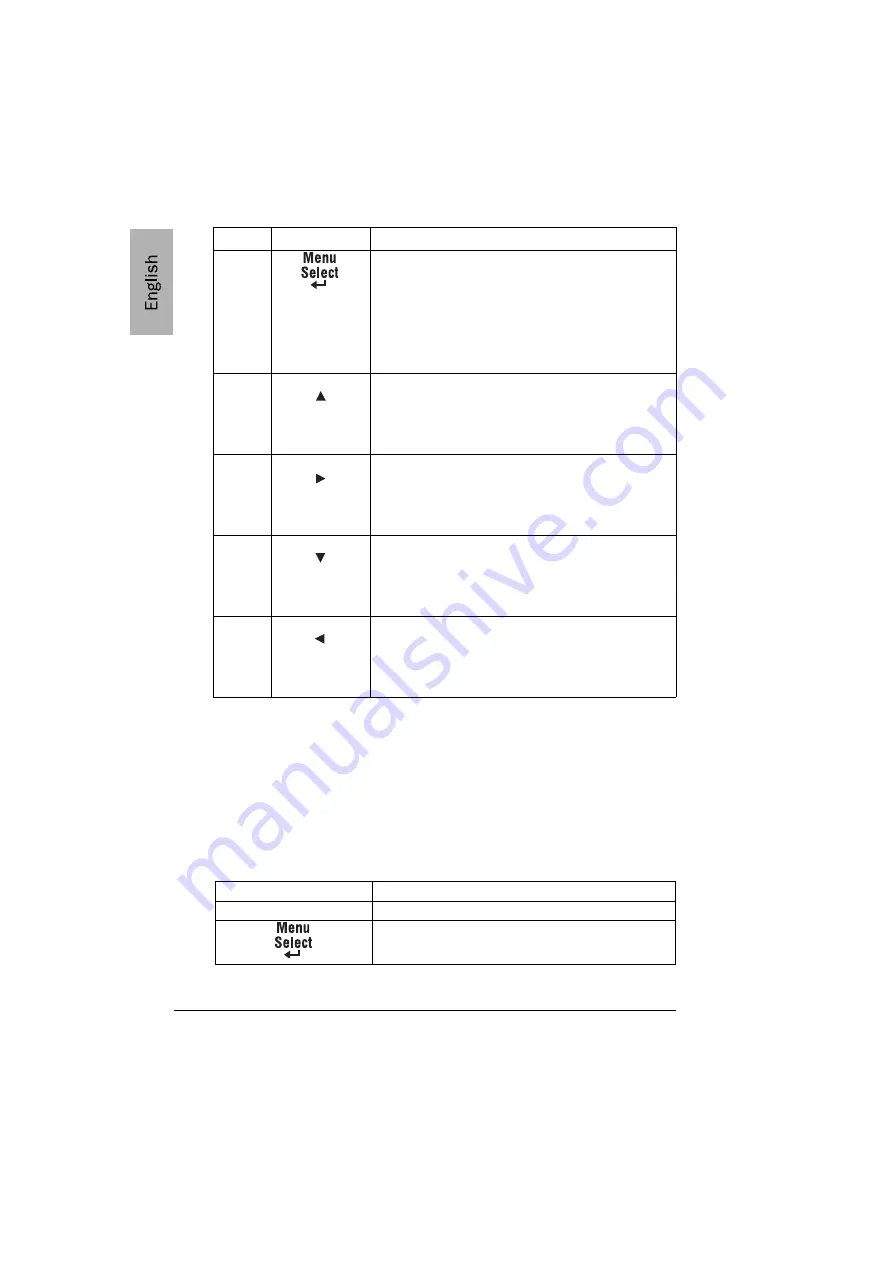
About the Control Panel
14
Selecting a Message Window Language
When you receive your printer, the message window language is set to
English. However, status messages and configuration menus can be
displayed in the message window in English, Czech, French, German, Italian,
Japanese, Portuguese, and Spanish.
If you want to change the message window language, use the following
control panel sequence:
4
Initially enters the menu system
If within the menu system and on a menu level,
moves down in in the menu structure
If within the menu system and on a selectable
item, selects the displayed choice (no matter
what position the cursor is in)
5
Moves up in the menu structure
If within a selectable menu choice that is
changeable character by character, scrolls
upward through the available characters
6
Moves right in the menu structure
Moves right through the scrollable menu choice
selections when selections are whole words,
not characters
7
Moves down in the menu structure.
If within a selectable menu choice that is
changeable character by character, scrolls
downward through the available characters
8
Moves left in the menu structure
Moves left through the scrollable menu choice
selections when selections are whole words,
not characters
Press Key
(Until) Display Reads
IDLE/MAGICOLOR 2300DL
MENU/LANGUAGE
Number
Key
Function









































