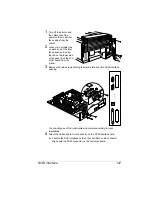Lower Feeder Unit (LFU)
137
13
Tighten the thumbscrew to
attach the bracket to the
LFU.
14
For dual LFU installations: Repeat steps 8–10 to secure the bracket
installation between the upper and lower LFU.
At this point of the installation, you
should be able to see the metal
coupler at the front upper-right
corner of the printer’s tray slot.
15
Push the handle of
the metal coupler
around so the hook
is attached to the
slot on the printer.
Summary of Contents for MAGICOLOR 6110
Page 1: ...magicolor 6110 User s Guide 1800647 001A ...
Page 8: ......
Page 9: ...1 Replacing Consumables ...
Page 30: ......
Page 31: ...2 Using Media ...
Page 53: ...3 Maintaining the Printer ...
Page 70: ......
Page 71: ...4 Troubleshooting ...
Page 113: ...5 Installing Other Accessories ...
Page 160: ......
Page 161: ...6 Color Printing ...
Page 164: ......
Page 165: ...7 Repacking the Printer ...
Page 180: ......
Page 181: ...A Technical Specifications ...