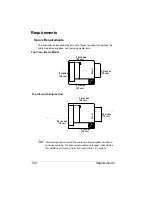Change the Waste Toner Bottle
169
7
Remove the cleaning
roller.
8
Store the cleaning
roller in its original ship-
ping bag.
5
"
If you’re returning the printer for service, you don’t need to return
the cleaning roller unless instructed to do so by a MINOLTA-QMS
Authorized Service Provider.
9
Pull the two tension
release levers toward
the front of the printer
until they lock into
place.
The tension release
levers in their front-
most position protect
the fuser rollers from damage during a move by removing the pressure
between the two fuser rollers. They must be repositioned toward the rear
of the printer before the cleaning roller can be reinstalled.
Change the Waste Toner Bottle
1
With the printer’s
front cover open,
remove the waste
toner bottle from
the printer.
Tension release levers
Waste toner
bottle
Summary of Contents for MAGICOLOR 6110
Page 1: ...magicolor 6110 User s Guide 1800647 001A ...
Page 8: ......
Page 9: ...1 Replacing Consumables ...
Page 30: ......
Page 31: ...2 Using Media ...
Page 53: ...3 Maintaining the Printer ...
Page 70: ......
Page 71: ...4 Troubleshooting ...
Page 113: ...5 Installing Other Accessories ...
Page 160: ......
Page 161: ...6 Color Printing ...
Page 164: ......
Page 165: ...7 Repacking the Printer ...
Page 180: ......
Page 181: ...A Technical Specifications ...