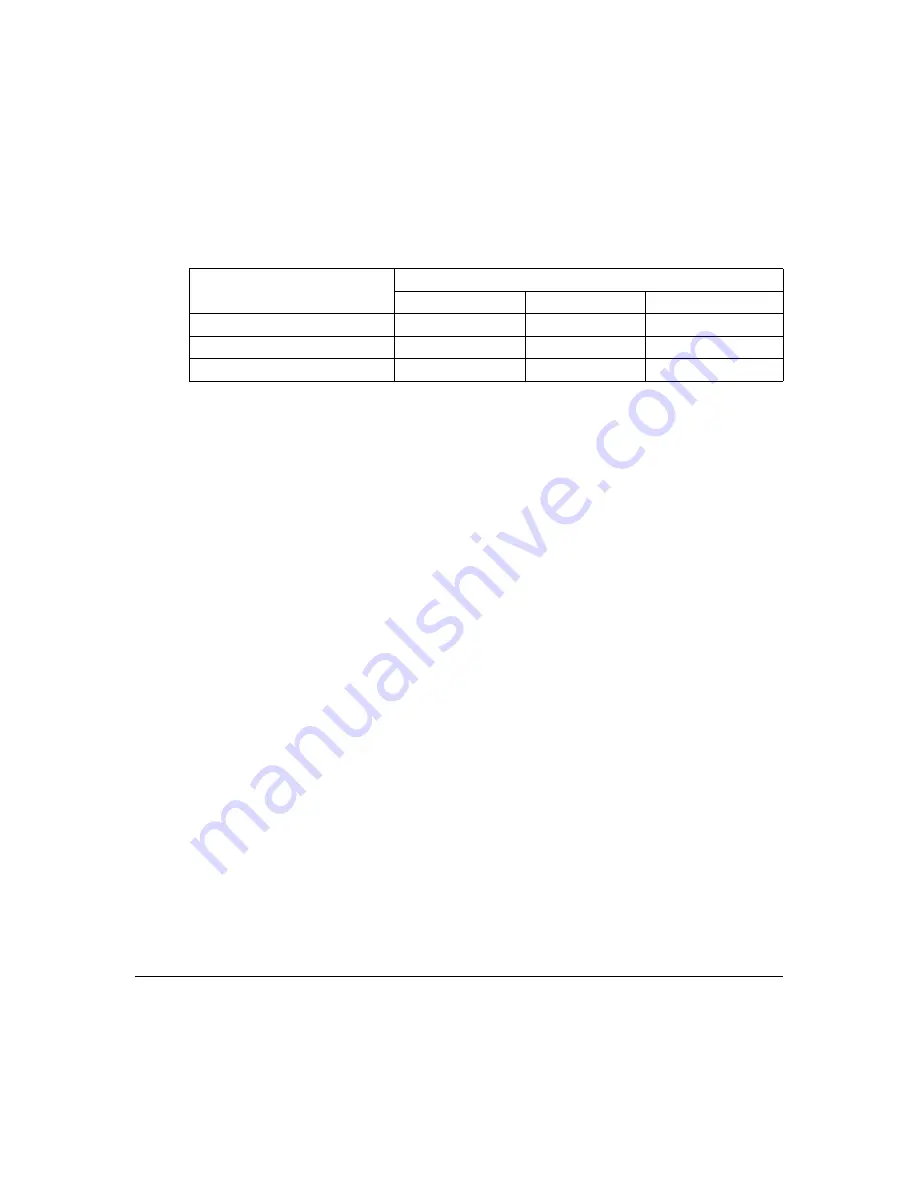
10
Commands for Switching Among Console Modes
"#
A console in blocked mode returns to user mode when the system is on line. See “User/
Offline Mode Commands” on page 11 for more specific information on each of these
commands.
Using Remote Console
Whether you use a VMS host through the PS Executive for VMS or a TCP/IP host with
Telnet commands, Remote Console works the same once you are in the session.
Depending upon how the system administrator sets up access privileges, password
security, and disk drives, some or all of the commands in the “Remote Console
Commands” section may be available for you to use.
"#
Options with an
n
parameter allow you to specify a job number. For example, if you
enter
cancel
without the parameter, all jobs in the queue are canceled. To cancel just
one job, replace the
n
with the job number.
Also, the following commands are available in the admin mode only if the printer you
are using has a disk drive: cd, copy, cp, del, rem, format, ls, dir, pwd, rename, and mv.
Remote Console Commands
The following sections describe the Remote Console commands. Some commands have a
shorthand version. For example, ? is shorthand for the
help
command. In the descriptions
in the following section, shorthand commands are shown in parentheses: (?). The console
Switch from Mode
Switch to Mode
User
Offline
Admin
User
N/A
offline
admin
Offline
online
N/A
admin
Admin
exit
N/A
N/A
Summary of Contents for Remote Console
Page 1: ...Remote Console User s Guide 1800264 001E ...
Page 46: ......














































