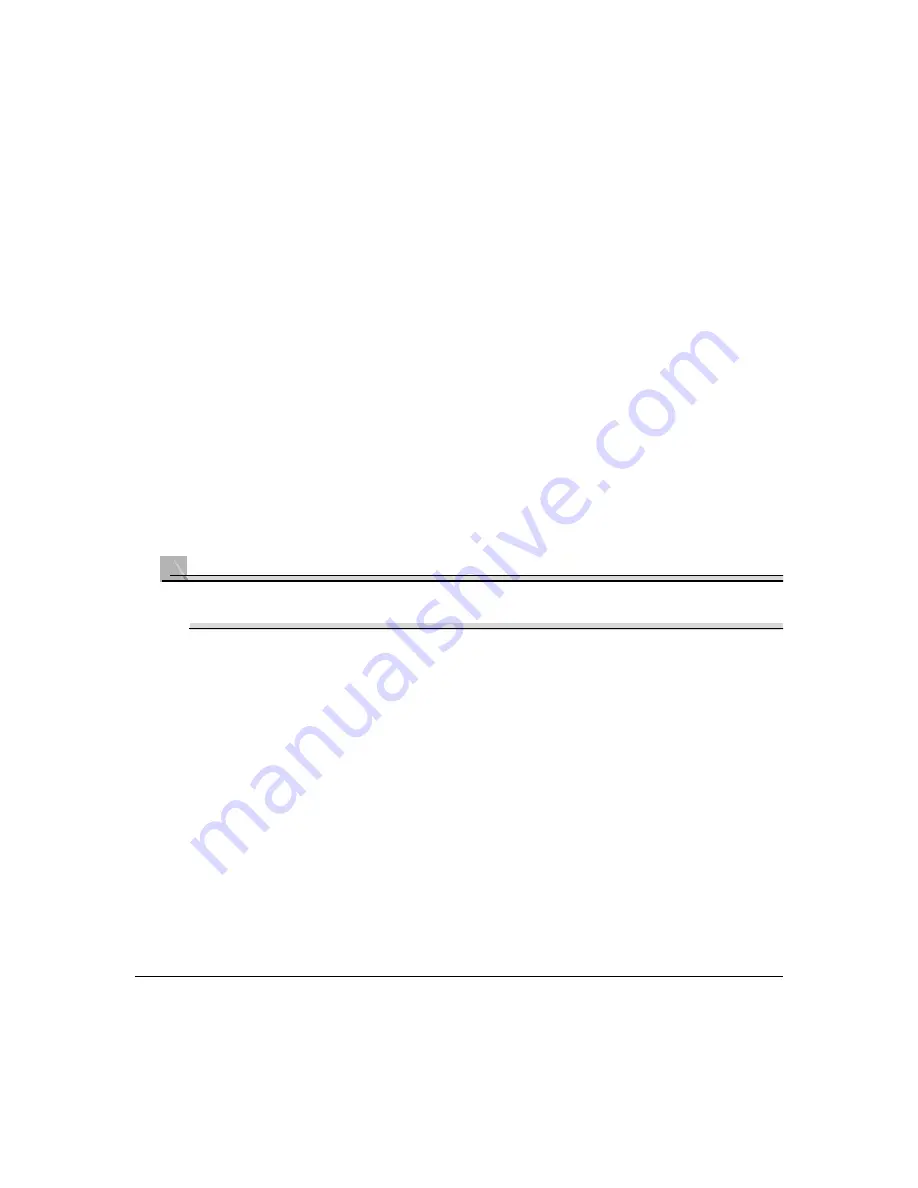
24
Cancelling a Job
Attention
If you use the cancel command without specifying a job ID, it will cause all active
processing jobs to be canceled.
032
Terminating
0001
Ethernet
1
0010
0010
034
Spooled
0001
Ethernet
1
0000
0000
035
Spooled
0001
Ethernet
1
0000
0000
036
Spooled
0001
Ethernet
1
0000
0000
038
Spooled
0001
Ethernet
1
0000
0000
-------------------------------------------------------------------------
028
Printed
0001
stdin (ditroff)
Ethernet 1
0023
0023
029
Printed
0001
Ethernet
1
0001
0001
033
Printed
0010
Ethernet
1
0001
0001
030
Printed
0001
Ethernet
1
0001
0001
031
Printed
0001
Ethernet
1
0002
0002
End of job query
Command
cancel
n
(c)
Purpose
Cancel printing the current job(s) or a specific job.
Mode
user, offline, admin
Notes
When the cancel command is entered with a job ID, the specified job is
canceled. For example, the command
cancel 7
, cancels job 7. When
the cancel command is entered with no job ID specified, all jobs with the
printing, interpreting, or terminating status are canceled. You can use the
jobs command to find the job ID or status of any job in the system.
Example
To cancel the current job:
magicolor 6100
−>
cancel
↵
magicolor 6100
−>
cancelling Job
To cancel job number 41:
magicolor 6100
−>
cancel 41
↵
magicolor 6100
−>
cancelling Job
Summary of Contents for Remote Console
Page 1: ...Remote Console User s Guide 1800264 001E ...
Page 46: ......
















































