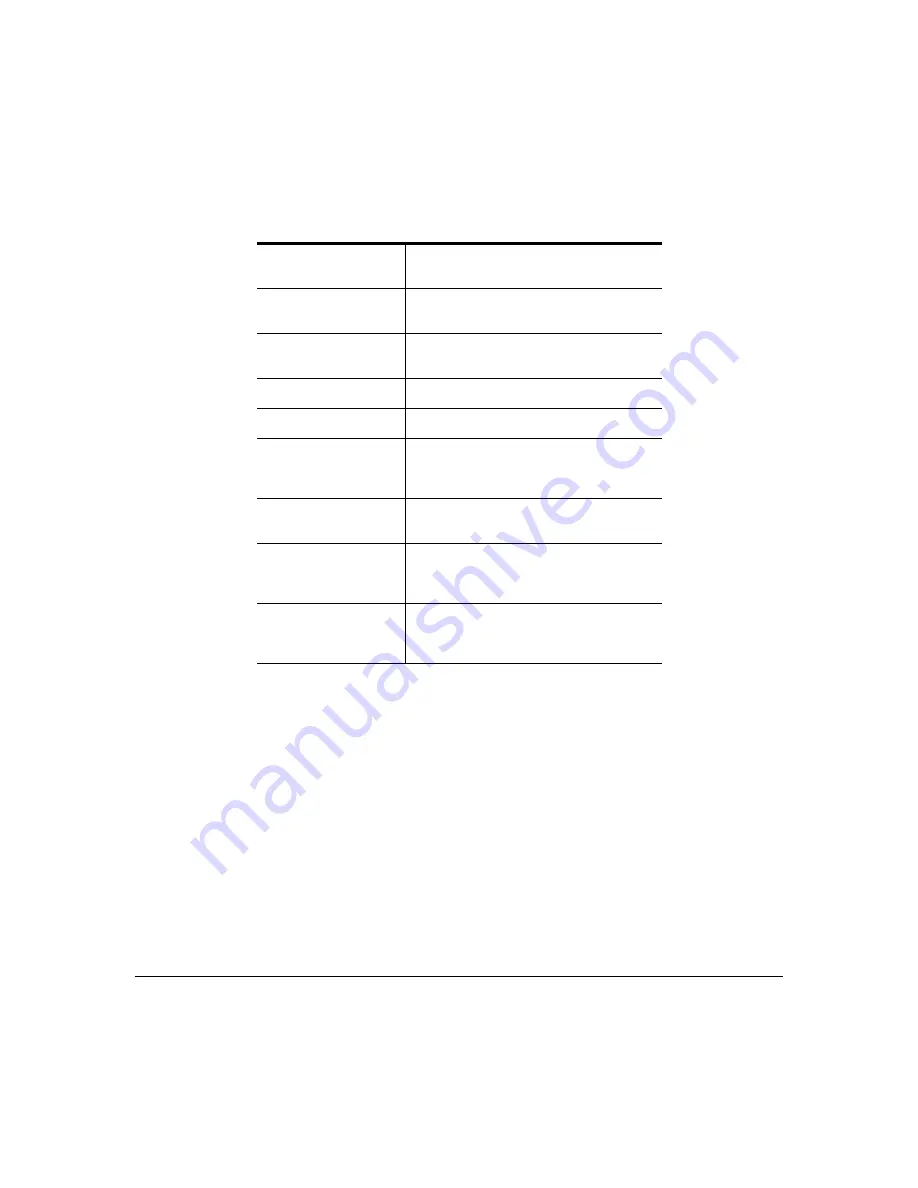
2
Starting a Remote Console Session
Depending on your system and your network interface, you have one of three ways to start
a remote console session.
$
If you have a CrownNet interface card, see the appropriate chapter of the Crown Book,
which is included on a disk in your CrownNet shipment.
$
If you are not using CrownNet and are in a UNIX environment, use the Telnet proto-
col described in this manual.
$
If you are not using CrownNet and are working with a DECnet setup, use the PS Exec-
utive Series Utilities for VMS as described in this manual.
Mixed-Case
Bold Italic Courier
Text you type in the examples.
lowercase bold
Remote console commands in the
text.
lowercase italic
Variable information in text and
command variables.
↵
↵↵
↵
Press the Enter (or Return) key.
Command
Command syntax.
Purpose
The task that the command or
parameter is designed to accom-
plish.
Mode
Console mode required to execute
the command.
"#
Note
Tips, extra information, or impor-
tant information that deserves
emphasis or reiteration.
Example
Depiction of how the command
looks when typed on the console
and the resultant output.
Summary of Contents for Remote Console
Page 1: ...Remote Console User s Guide 1800264 001E ...
Page 46: ......







































