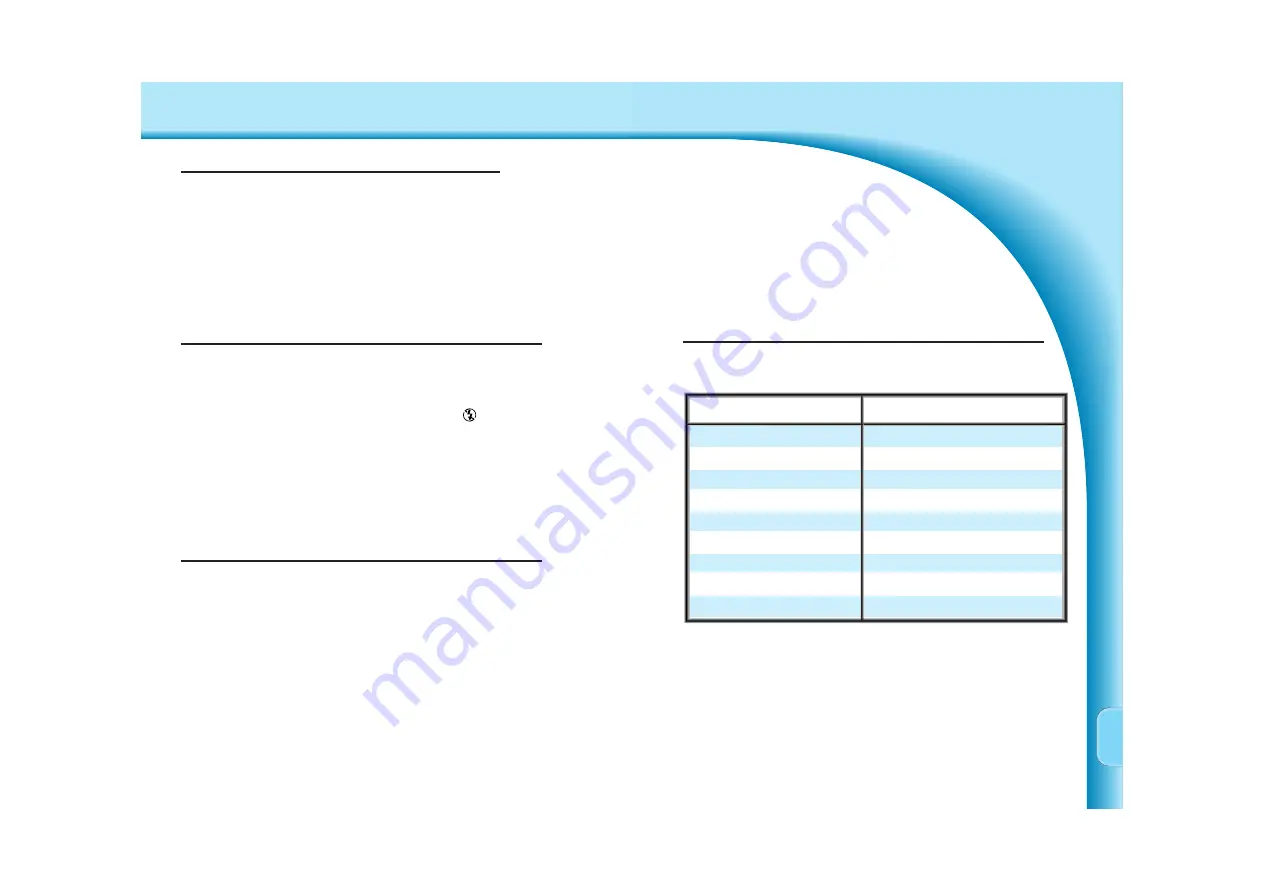
82
FUNCTION
P-MODE SETTING
• Date, red-eye reduction, ISO settings, and custom function settings
will not change.
• Pressing the program-reset button will also reset an attached
dedicated accessory flash’s program settings. Refer to the flash
instruction manual for details.
Press the program-reset button to return the following camera
functions to their program settings.
Exposure mode
P mode
Focus mode
Autofocus
Flash mode
Auto-on
Exposure Compensation
+/– 0
Film-drive mode
Single-frame advance
Self-timer
Cancelled
Wireless/Remote Flash
Cancelled
Bracketing
Cancelled
Multiple Exposure
Cancelled
APPENDIX
Program Reset Button
CUSTOM FUNCTIONS
1 –
AF IIluminator on
When the built-in flash is up, its AF illuminator will fire when
necessary to assist focus.
• The AF illuminator does not fire when flash cancel (
) is selected.
Cust 9 – AF Illuminator (built-in flash)
2 –
AF Illuminator cancelled
The built-in flash’s AF illuminator will not fire. Other flash functions
will operate normally.
• An attached accessory flash’s AF illuminator will not be cancelled.
1 –
Press to activate
Spot area is used for metering until the spot button is released.
Cust 8 – Spot/AE Lock button
2 –
Press once to activate, press again to cancel.
Spot metering area is used for metering until the spot/AE lock button
is pressed again.
• Slow-shutter sync is set when the flash is selected.
1 –
Grip sensor activated
Eyepiece sensor is activated when the grip sensor is tripped.
Cust 10 – Eyepiece Sensor
2 –
Main switch activated
Eyepiece sensor is activated when the main switch is in the ON
position. Use this setting when the grip sensor is not being tripped
(user wearing gloves).
• Slide the main switch to LOCK when the camera is not being used.







































