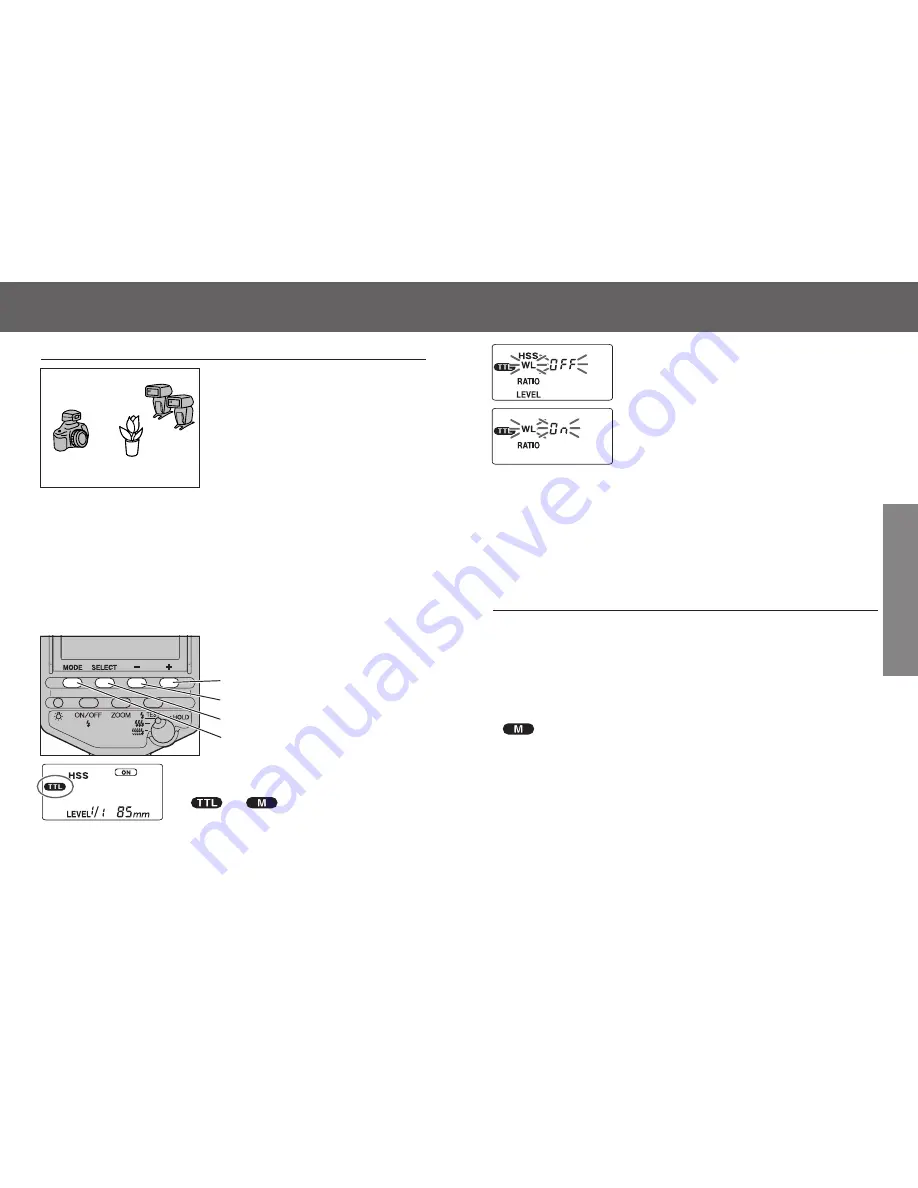
1. Set up the 5600HS (D) with the off-camera flash as
described in 1~4 on page 52~53.
53
52
3. Press the select button repeatedly to
blink [WL].
4. Press the + or – button to blink [WL
On].
5. Press the select button repeatedly
until blinking stops.
Taking Photos
Refer to the Wireless Remote Flash Controller manual.
• Set shutter speed to 1/60 of a second or less (low shutter speed).
Wireless high-speed sync photography cannot be used.
[3]-2 Ratio-Flash Control Using Two Or More Flash Units
When using wireless flash with two or more program flash units, it
is also possible to provide a flash intensity of 1 and 2 (or 2 and 1)
respectively.
• Ratio-flash control is not possible with 3600HS (D) and 3500xi only, as
ratio cannot be set with these flashes. Use with 5600HS (D), 5400HS,
or 5400xi.
• Ratio-flash control cannot be used with manual flash photography
.
WIRELESS/REMOTE FLASH MODE
[3]-1 Using Wireless Remote Flash Controller
• The Wireless Remote Flash Controller
and at least one 5600HS (D), 3600HS
(D), 5400HS, 5400xi, or 3500xi is
required.
• Use Maxxum/Dynax 9, 7, 800si, 700si,
or 600si.
The Wireless Remote Flash Controller manual may state that it is
for use only with the Maxxum/Dynax 9xi. However, it may be used
with all the cameras listed above. As test flash differs between cam-
eras, refer to the camera manual beforehand.
It may state that only the 5400xi and 3500xi flash units can be
used, however the 5600HS (D) can be used in the same way as the
5400xi.
The 5600HS (D) is set up with the wireless flash as shown below.
1. Switch the 5600HS (D) on.
2. Press the mode button to display
or .
Continued on next page
Using 5600HS (D), 5400HS, 5400xi only
(The following applies for 5600HS (D). See flash or Wireless
Remote Flash Controller manual for other flashes.)
+ button
– button
Select button
Mode button
WIRELESS FLASH
Summary of Contents for 5600HS
Page 40: ...79 78 MEMO ...













































