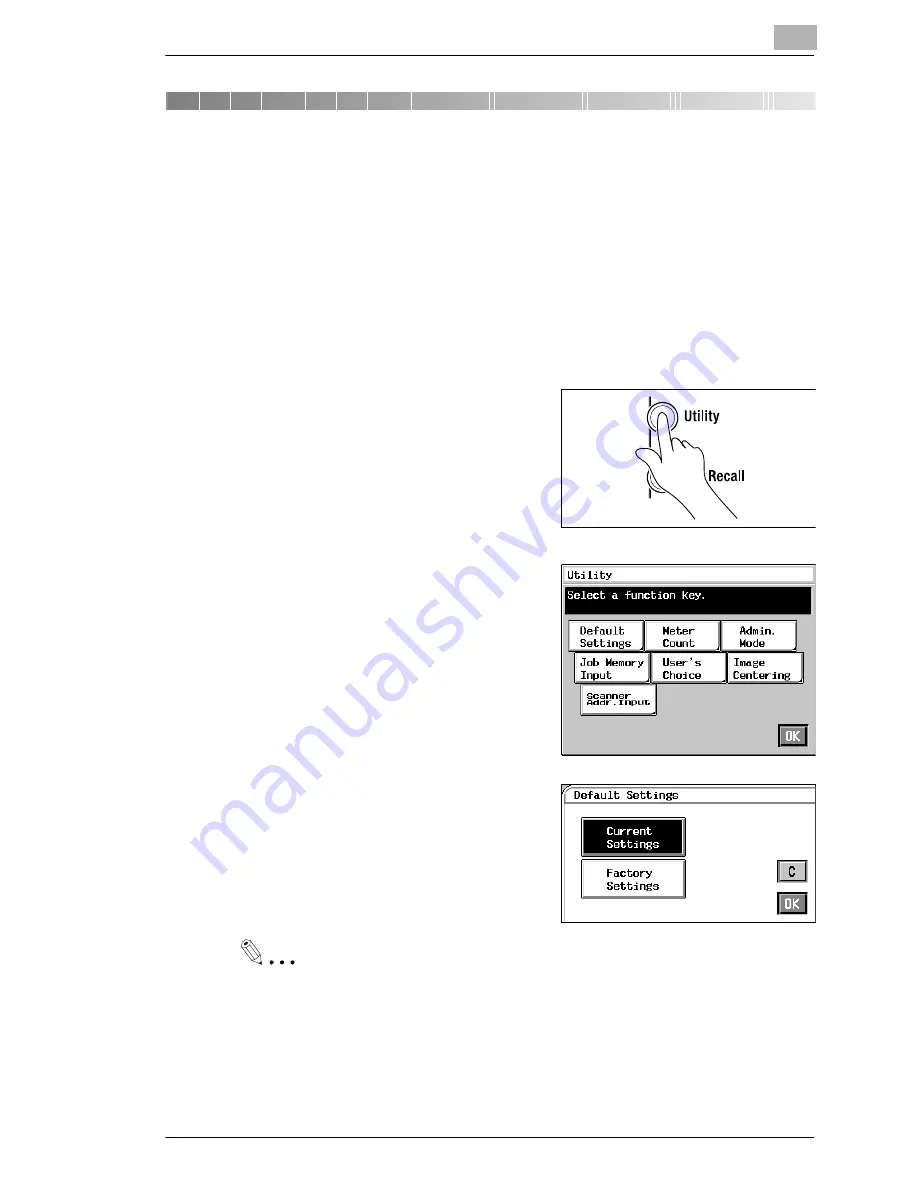
Setting the Utility Mode
5
CF9001
5-1
5
Setting the Utility Mode
5.1
Default Settings
The Default Settings refer to the copying function settings established
when the copier is turned ON or the Panel Reset key is pressed.
The Utility mode lets you change the default settings.
Default Settings Changing Procedure
1
Press the Utility key.
2
Touch [DEFAULT SETTINGS].
3
Select either [CURRENT SET-
TINGS] or [FACTORY SETTINGS].
4
Touch [OK].
Useful Tips
When you select [Current Settings], the settings made on the control
panel are the default settings.
When you select [Factory Settings], the settings made in the factory
become the default settings.
Summary of Contents for CF 9001
Page 1: ...CF 9001 User Manual ...
Page 2: ......
Page 10: ...TOC 8 CF9001 ...
Page 21: ...CF9001 X 11 Internal right side view Rear side view ...
Page 34: ...1 Safety Notes 1 12 CF9001 ...
Page 98: ...3 Making Copies 3 48 CF9001 ...
Page 140: ...4 Professional Way to Make Color Copies 4 42 CF9001 ...
Page 165: ...Setting the Utility Mode 5 CF9001 5 25 4 Touch THICK 2 DUPLEX 5 Touch YES or NO 6 Touch OK ...
Page 220: ...8 Miscellaneous 8 16 CF9001 ...
































