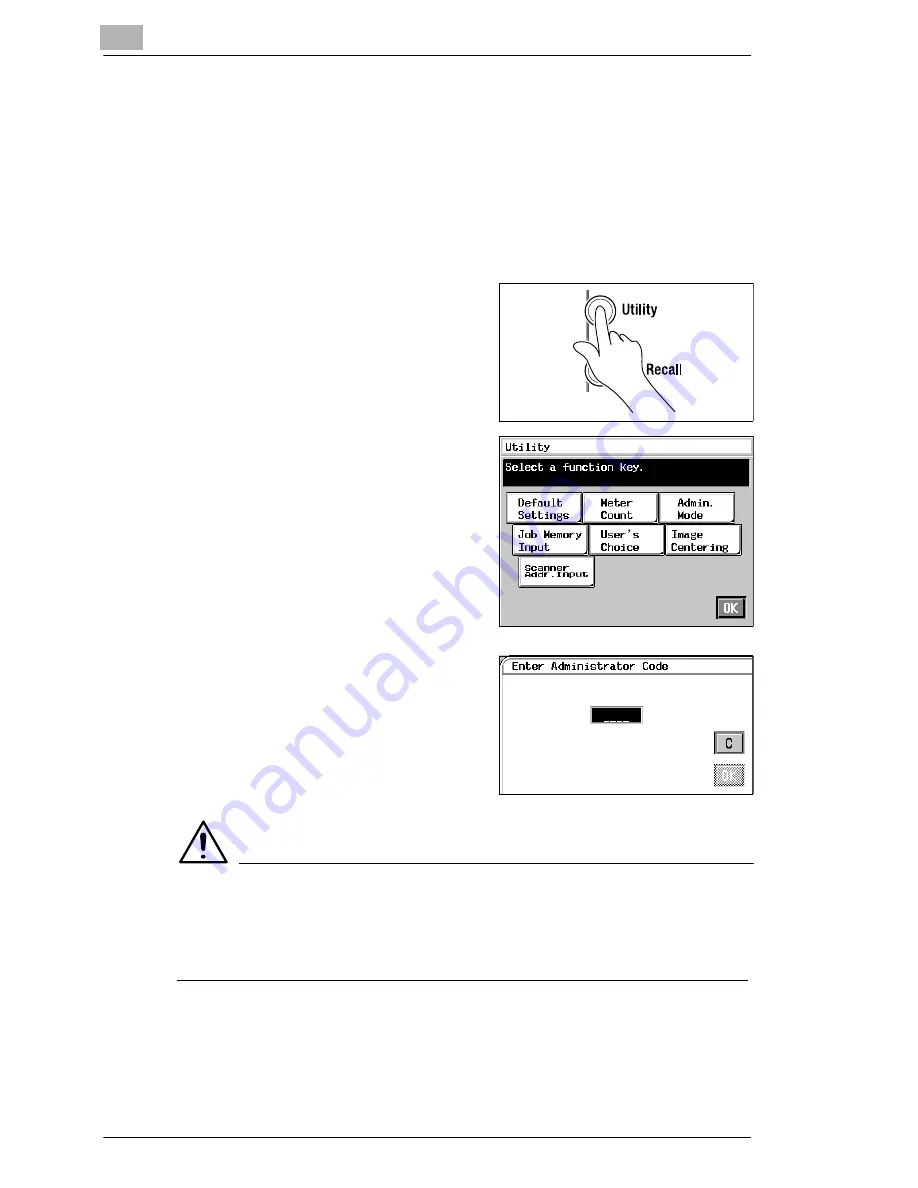
5
Setting the Utility Mode
5-22
CF9001
5.6
Gamma-Curve Limitation
If Gamma-Curve Limitation is turned ON before producing printed pages
of high image density as a full-color printer used in computer environment,
it helps prevent image failure. If it is turned OFF, high image density can
be faithfully reproduced. The initial setting is ON.
Gamma-Curve Limitation Setting
1
Press the Utility key.
2
Touch [ADMIN. MODE].
3
Enter your administrator code
number into the 10-key pad, then
touch [OK].
NOTES
è
Your Technical Representative sets or changes the administrator
code number. Consult him or her for more details.
è
Be sure to remember your administrator code number.
Summary of Contents for CF 9001
Page 1: ...CF 9001 User Manual ...
Page 2: ......
Page 10: ...TOC 8 CF9001 ...
Page 21: ...CF9001 X 11 Internal right side view Rear side view ...
Page 34: ...1 Safety Notes 1 12 CF9001 ...
Page 98: ...3 Making Copies 3 48 CF9001 ...
Page 140: ...4 Professional Way to Make Color Copies 4 42 CF9001 ...
Page 165: ...Setting the Utility Mode 5 CF9001 5 25 4 Touch THICK 2 DUPLEX 5 Touch YES or NO 6 Touch OK ...
Page 220: ...8 Miscellaneous 8 16 CF9001 ...
















































