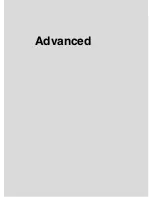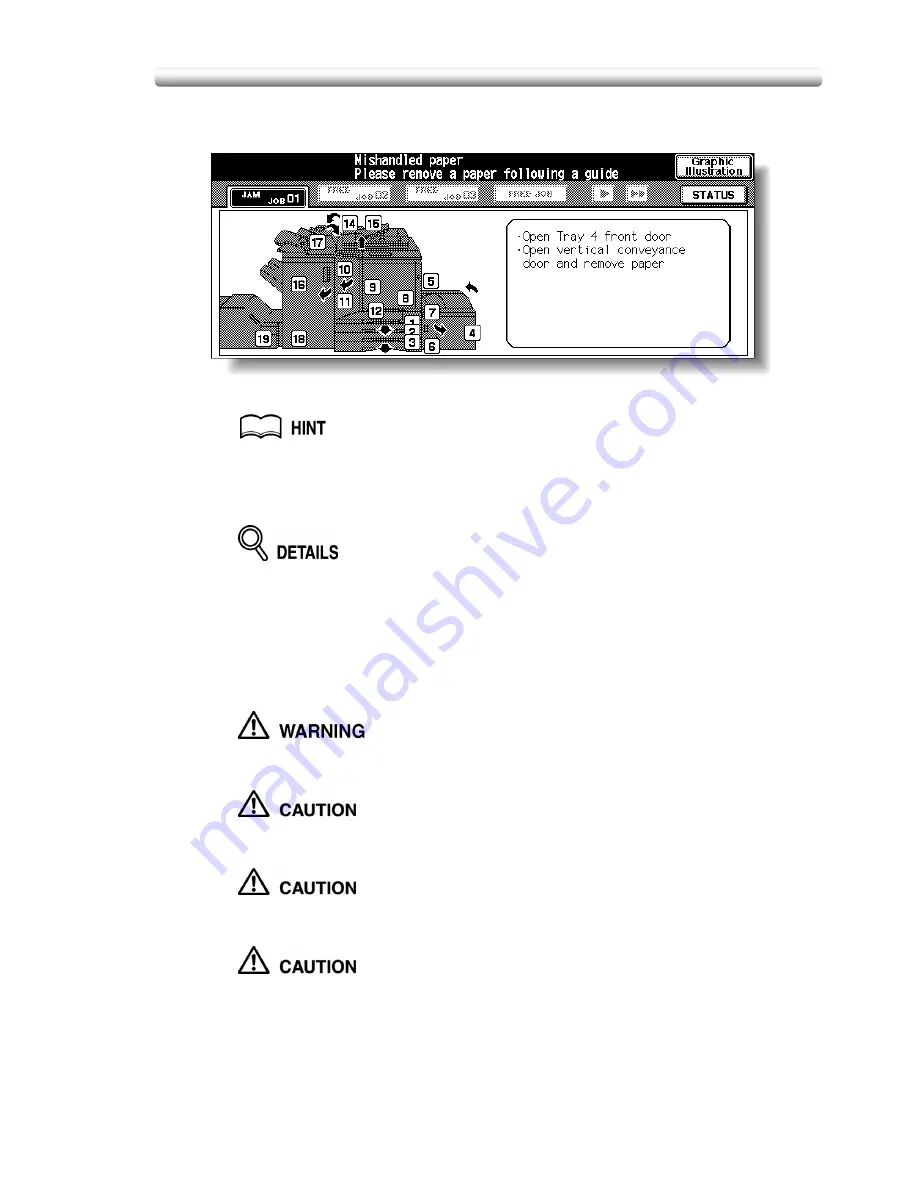
When “JAM” Appears on Folder Key (Or Arrow Key Flashes) (continued)
5-7
2.
Touch
Graphic Illustration
.
The screen illustrating the method for the disposal action will be displayed.
See p. 5-4 to p. 5-5 for details on clearing procedure.
3.
Follow the procedure on the screen to remove misfed paper.
When all procedures are completed, the Basic Screen will be restored.
JAM JOB
has changed to
STOP
, and the settings for the current printing job
are displayed on the screen.
4.
Press [
START
].
The scan/print job will resume.
5.
Touch
FREE JOB
to continue the reserve job setting.
The drum unit generates high voltage.
To avoid electrical shock, NEVER TOUCH the area.
The internal fixing unit is very hot.
To avoid getting burned, DO NOT TOUCH.
Be careful of removing staples stuck inside the machine so as not to
get injured.
DO NOT INSERT your finger into the two RADF hinge portions,
otherwise you may be injured.
Summary of Contents for CF5001
Page 1: ...CF5001 User Manual ...
Page 17: ...Basic ...
Page 18: ......
Page 73: ...Positioning Originals continued 3 5 3 Adjust paper guides ...
Page 159: ...Advanced ...
Page 160: ......
Page 168: ...Colour Copy Quality continued 7 8 4 4 Blue ...
Page 170: ...Colour Copy Quality continued 7 10 4 4 Yellow 4 4 Black ...
Page 196: ......
Page 232: ......
Page 302: ......
Page 331: ...12 Section 12 Paper and Original Information Paper Information 12 2 Original Information 12 9 ...
Page 342: ......
Page 364: ......
Page 423: ...Index ...
Page 424: ......
Page 430: ......
Page 431: ...65AN97100 01 ...