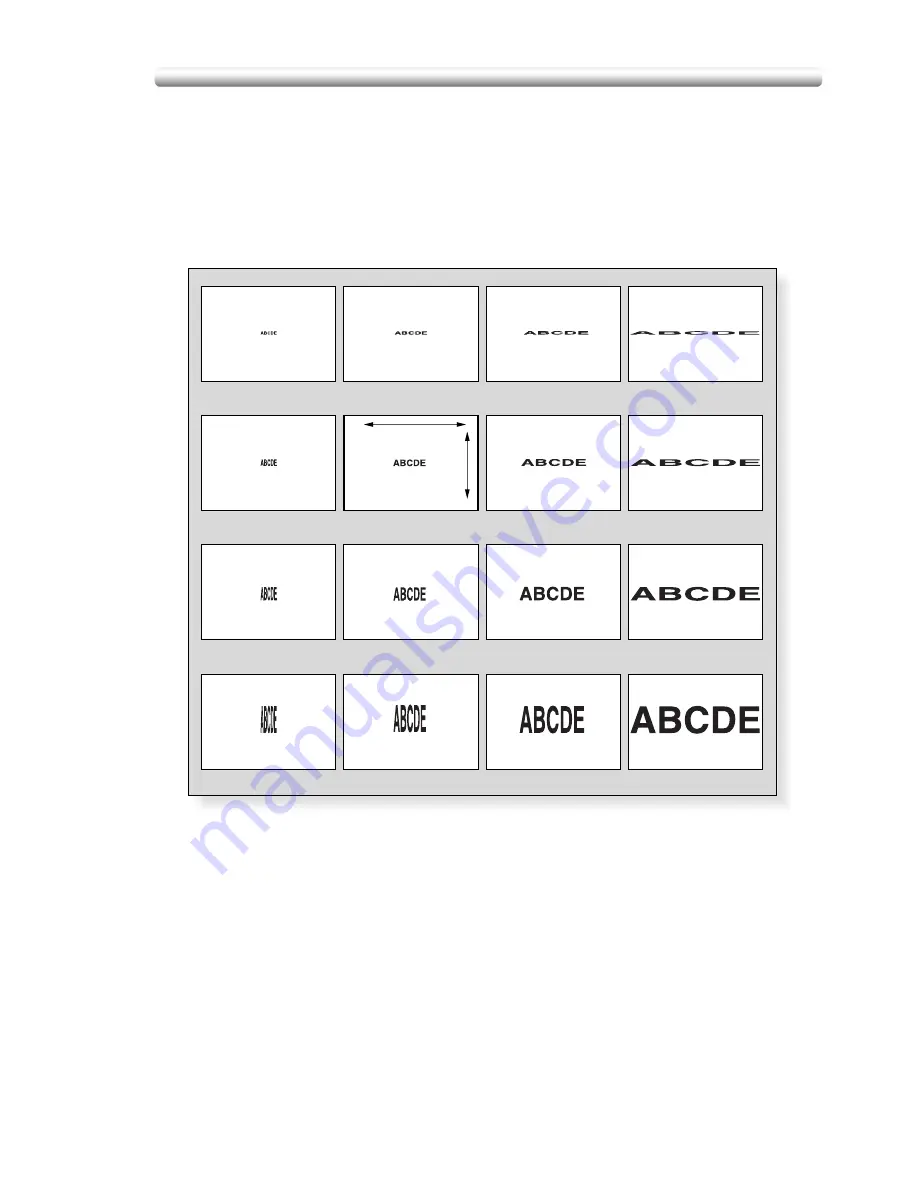
8-5
Vertical/Horizontal Zoom Mode
Use the Vertical/Horizontal zoom mode to reduce or enlarge vertical and horizontal
dimensions, independently.
Vertical/Horizontal Zoom Mode Specifications
❒
Vertical/Horizontal zoom range: 0.250~4.000
❒
Incompatible Conditions: APS, AMS, Reduce & Shift in Image Shift
The figure shown below is the sample image using the Vertical/Horizontal zoom.
1.
Touch
ZOOM
on the Basic Screen.
Length: 1.000, Width: 1.000
Length: 0.500, Width: 1.000
Length: 4.000, Width: 1.000
Length: 2.000, Width: 1.000
Length: 1.000, Width: 0.500
Length: 0.500, Width: 0.500
Length: 4.000, Width: 0.500
Length: 2.000, Width: 0.500
Length: 1.000, Width: 2.000
Length: 0.500, Width: 2.000
Length: 4.000, Width: 2.000
Length: 2.000, Width: 2.000
Length: 1.000, Width: 4.000
Length: 0.500, Width: 4.000
Length: 4.000, Width: 4.000
Length: 2.000, Width: 4.000
Length
Width
Summary of Contents for CF5001
Page 1: ...CF5001 User Manual ...
Page 17: ...Basic ...
Page 18: ......
Page 73: ...Positioning Originals continued 3 5 3 Adjust paper guides ...
Page 159: ...Advanced ...
Page 160: ......
Page 168: ...Colour Copy Quality continued 7 8 4 4 Blue ...
Page 170: ...Colour Copy Quality continued 7 10 4 4 Yellow 4 4 Black ...
Page 196: ......
Page 232: ......
Page 302: ......
Page 331: ...12 Section 12 Paper and Original Information Paper Information 12 2 Original Information 12 9 ...
Page 342: ......
Page 364: ......
Page 423: ...Index ...
Page 424: ......
Page 430: ......
Page 431: ...65AN97100 01 ...





































