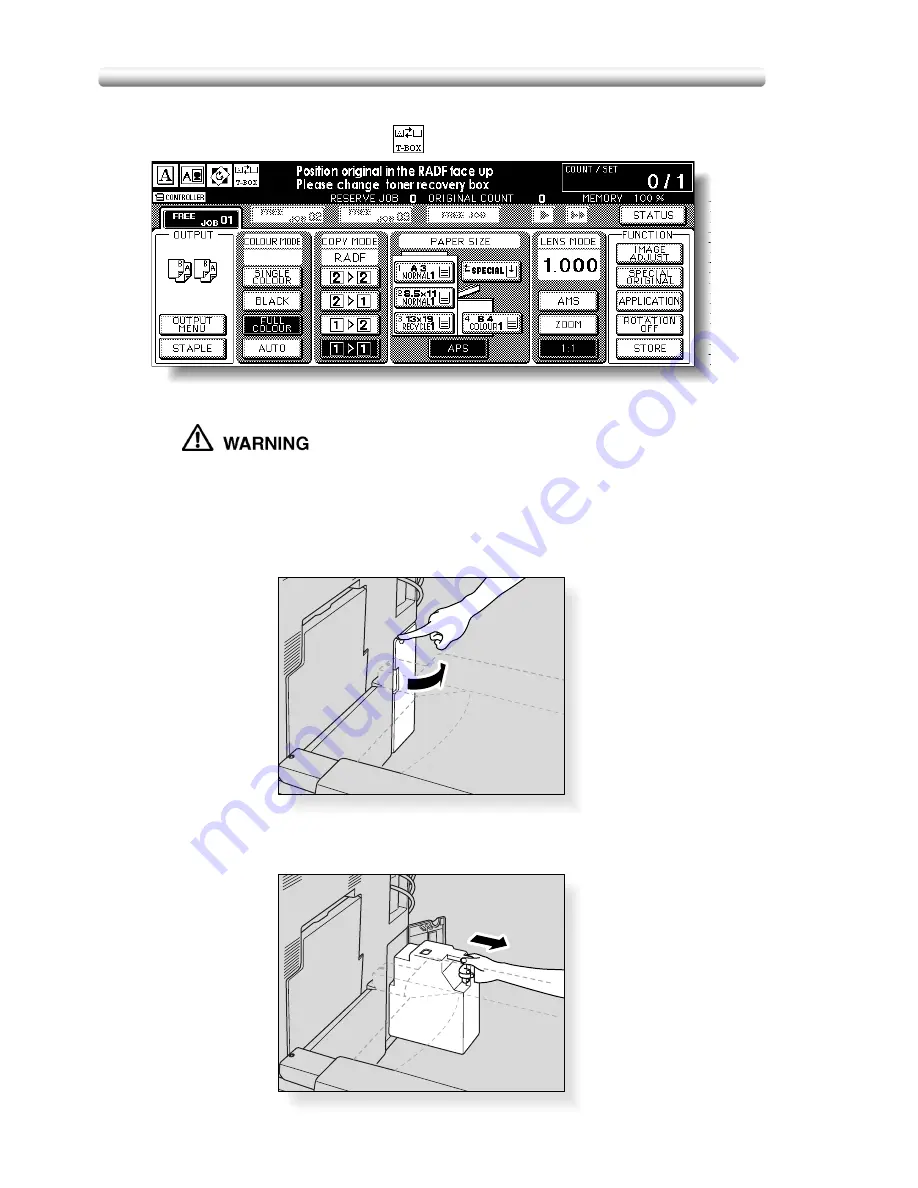
13-14
Exchanging Toner Recovery Box
When the toner recovery box becomes full with the used toner, “Please change toner
recovery box” message and an icon (
) will be displayed on the touch screen.
Follow the procedure below to exchange the toner recovery box.
DO NOT THROW the toner recovery box into a fire. If it is thrown into
a fire, the toner may ignite and cause a dangerous situation.
1.
Open the toner recovery box door on the rear-right side of
the machine.
2.
Withdraw the toner recovery box.
Summary of Contents for CF5001
Page 1: ...CF5001 User Manual ...
Page 17: ...Basic ...
Page 18: ......
Page 73: ...Positioning Originals continued 3 5 3 Adjust paper guides ...
Page 159: ...Advanced ...
Page 160: ......
Page 168: ...Colour Copy Quality continued 7 8 4 4 Blue ...
Page 170: ...Colour Copy Quality continued 7 10 4 4 Yellow 4 4 Black ...
Page 196: ......
Page 232: ......
Page 302: ......
Page 331: ...12 Section 12 Paper and Original Information Paper Information 12 2 Original Information 12 9 ...
Page 342: ......
Page 364: ......
Page 423: ...Index ...
Page 424: ......
Page 430: ......
Page 431: ...65AN97100 01 ...
































