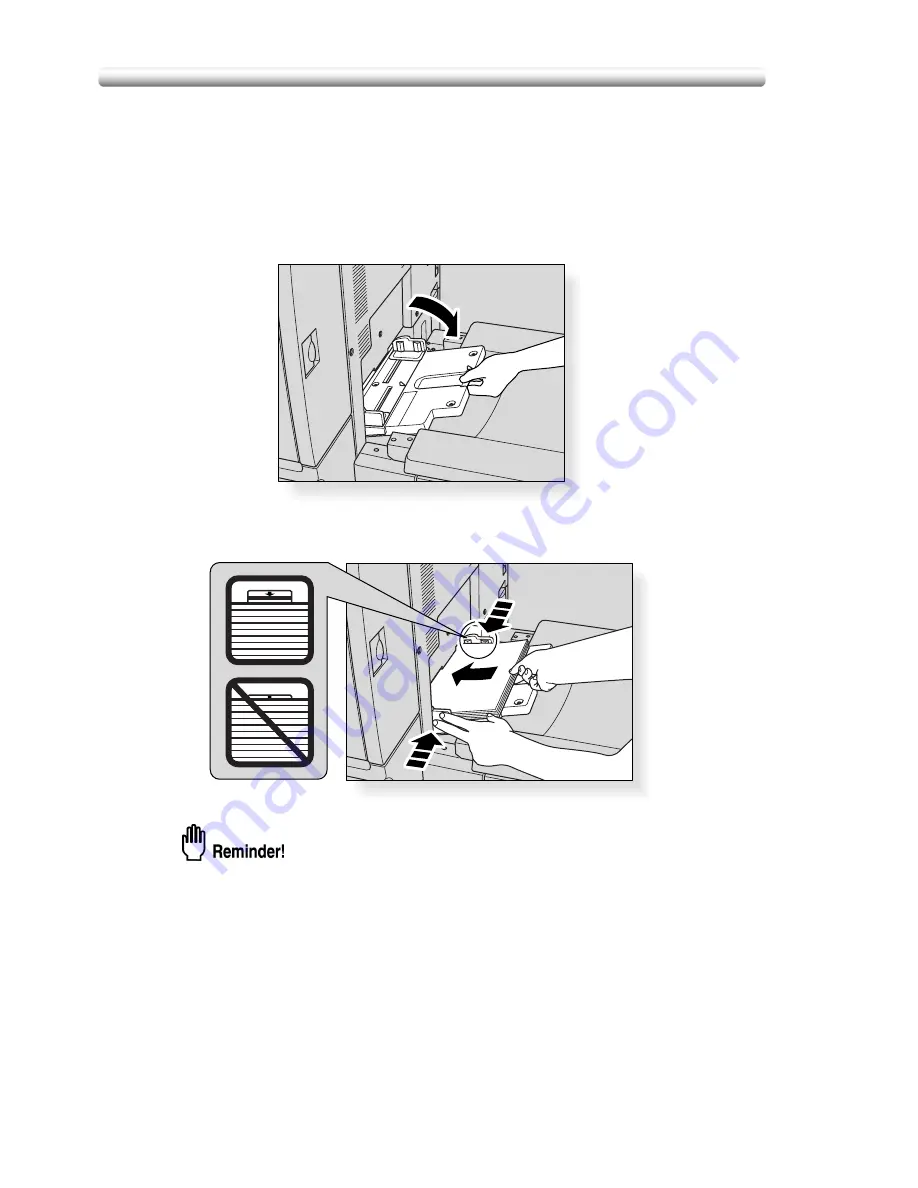
Loading Paper (continued)
2-26
Loading Paper in Multi-Sheet Bypass Tray
When using the Multi-sheet bypass tray, specify the paper type to be loaded on the
tray at the same time. See p. 3-18 to p. 3-21 for details.
1.
Open the Multi-sheet bypass tray located on the right side of
the copier.
2.
Load copy paper, and adjust the paper guides to the paper size.
• Stack paper up to 250 sheets 90 g/m
2
. When loading special paper, do not
exceed the limit indicated on the paper guides, otherwise paper misfeed
may occur.
• Do not load paper of the weight less than 64 g/m
2
, otherwise paper
misfeed may occur.
• The OHP film or ink-jet paper is not available on this machine. Do not load
the transparency film or ink-jet paper on the Multi-sheet bypass tray.
3.
When copying is completed, close the Multi-sheet bypass tray.
Summary of Contents for CF5001
Page 1: ...CF5001 User Manual ...
Page 17: ...Basic ...
Page 18: ......
Page 73: ...Positioning Originals continued 3 5 3 Adjust paper guides ...
Page 159: ...Advanced ...
Page 160: ......
Page 168: ...Colour Copy Quality continued 7 8 4 4 Blue ...
Page 170: ...Colour Copy Quality continued 7 10 4 4 Yellow 4 4 Black ...
Page 196: ......
Page 232: ......
Page 302: ......
Page 331: ...12 Section 12 Paper and Original Information Paper Information 12 2 Original Information 12 9 ...
Page 342: ......
Page 364: ......
Page 423: ...Index ...
Page 424: ......
Page 430: ......
Page 431: ...65AN97100 01 ...
















































