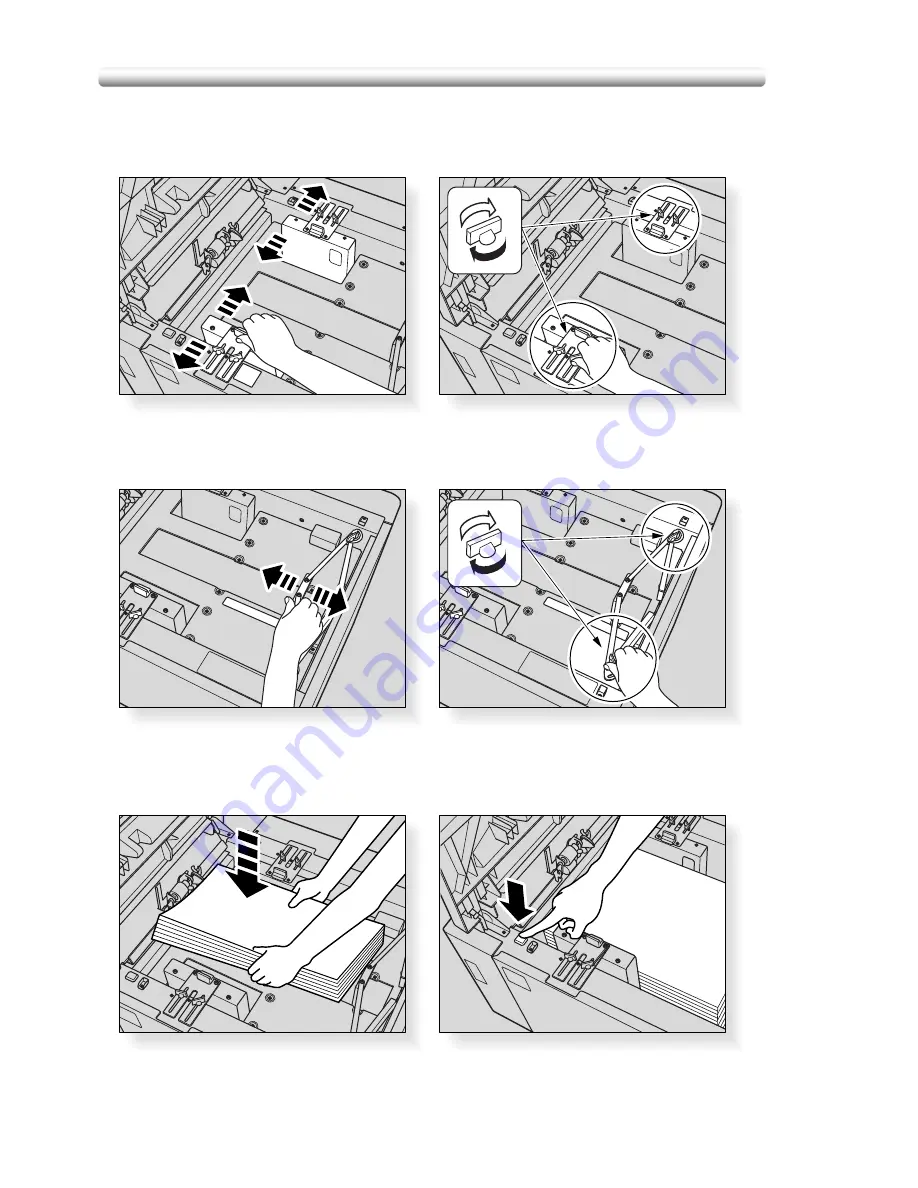
Loading Paper (continued)
2-28
(2) Move the upper part of the two LCT paper guides to the appropriate
positions according to the size indication, then turn the LCT paper
guide knobs (two for each) clockwise to fix the guides.
(3) Move the position of the rear stopper to the appropriate positions
according to the size indication on the bottom plate, then turn the two
rear stopper knobs clockwise to fix the rear stopper.
3.
Press the paper loading button once, then load the paper into the
LCT.
The LCT bottom plate will go down.
Summary of Contents for CF5001
Page 1: ...CF5001 User Manual ...
Page 17: ...Basic ...
Page 18: ......
Page 73: ...Positioning Originals continued 3 5 3 Adjust paper guides ...
Page 159: ...Advanced ...
Page 160: ......
Page 168: ...Colour Copy Quality continued 7 8 4 4 Blue ...
Page 170: ...Colour Copy Quality continued 7 10 4 4 Yellow 4 4 Black ...
Page 196: ......
Page 232: ......
Page 302: ......
Page 331: ...12 Section 12 Paper and Original Information Paper Information 12 2 Original Information 12 9 ...
Page 342: ......
Page 364: ......
Page 423: ...Index ...
Page 424: ......
Page 430: ......
Page 431: ...65AN97100 01 ...





































