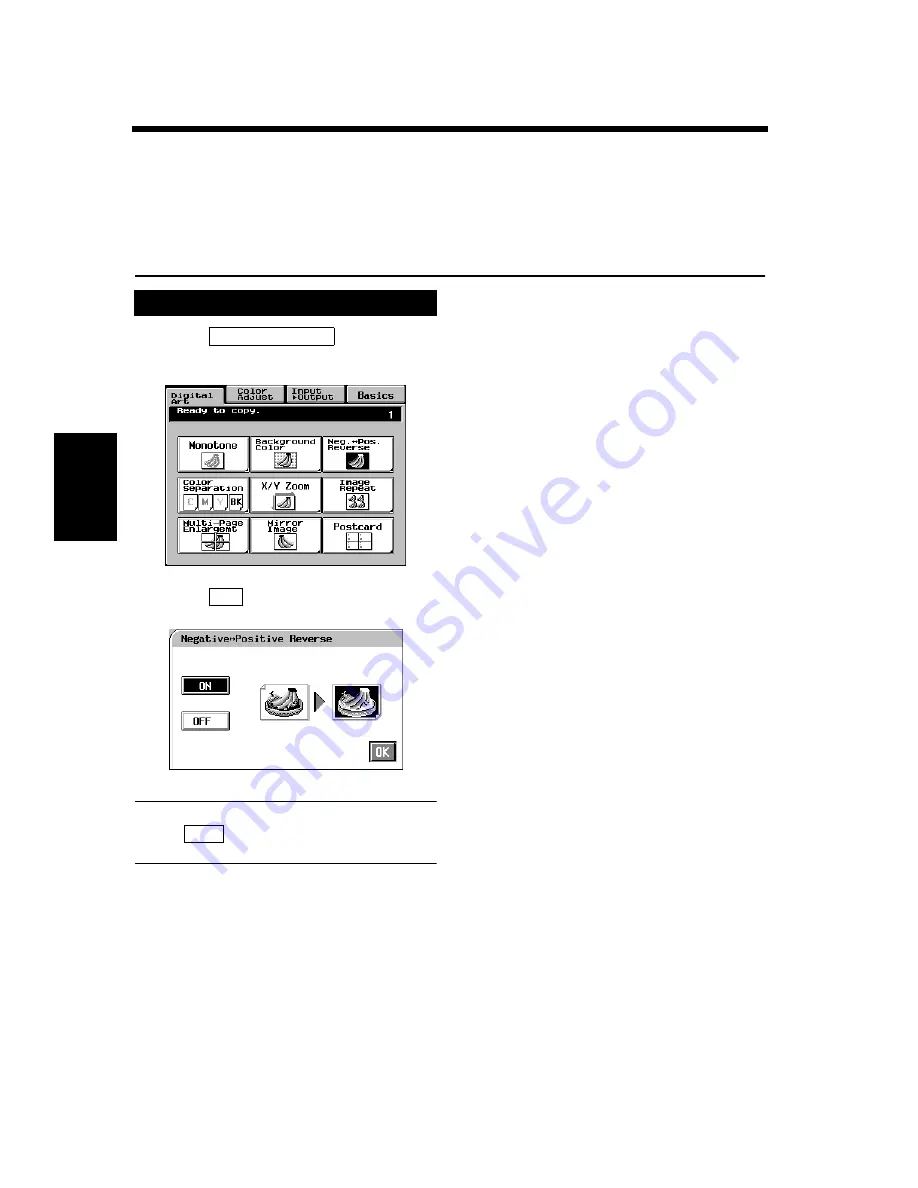
4-19
3. Using the Digital Art Functions
Pr
of
es
si
on
al
W
a
y t
o
Ma
k
e Co
lo
r
Cop
ies
Chapter 4
Neg.-Pos. Reverse
The original can be copied with the original tonal arrangements reversed.
It can be combined with Monotone to produce a monotone copy and with full color to produce a full color
copy with reversed tonal arrangements.
For copy samples, see the “Creative Image Book” separately provided.
Touch
on the Digital
Art menu screen.
Touch
.
Useful Tip
Touch
to cancel the settings made for,
and exit from, Neg.-Pos. Reverse.
Neg.-Pos. Reverse Setting Procedure
1
Neg.-Pos. Reverse
1154P237CA
2
ON
1154P198CA
OFF
Summary of Contents for CF910
Page 1: ...1154 7704 02 Operator s Manual CF910 ...
Page 13: ......
Page 14: ...Safety Notes Chapter 1 Chapter 1 Safety Notes ...
Page 18: ...Getting to Know Your Copier Chapter 2 Chapter 2 Getting to Know Your Copier ...
Page 32: ...Making Copies Chapter 3 Chapter 3 Making Copies ...
Page 40: ...3 8 2 Placing Originals Making Copies Chapter 3 ...
Page 78: ...Making Copies Chapter 3 Chapter 3 Making Copies ...
Page 86: ...3 8 2 Placing Originals Making Copies Chapter 3 ...
Page 130: ...4 14 2 Color Adjust Mode Professional Professional Way to Make Color Copies Chapter 4 ...
Page 150: ...Setting the Utility Mode Chapter 5 Chapter 5 Setting the Utility Mode ...
Page 168: ...When a Message Appears Chapter 6 Chapter 6 When a Message Appears ...
Page 188: ...Troubleshooting Chapter 7 Chapter 7 Troubleshooting ...
Page 192: ...Chapter 8 Miscellaneous Chapter 8 Miscellaneous ...
Page 198: ...8 6 1 Specifications Chapter 8 Miscellaneous ...


































