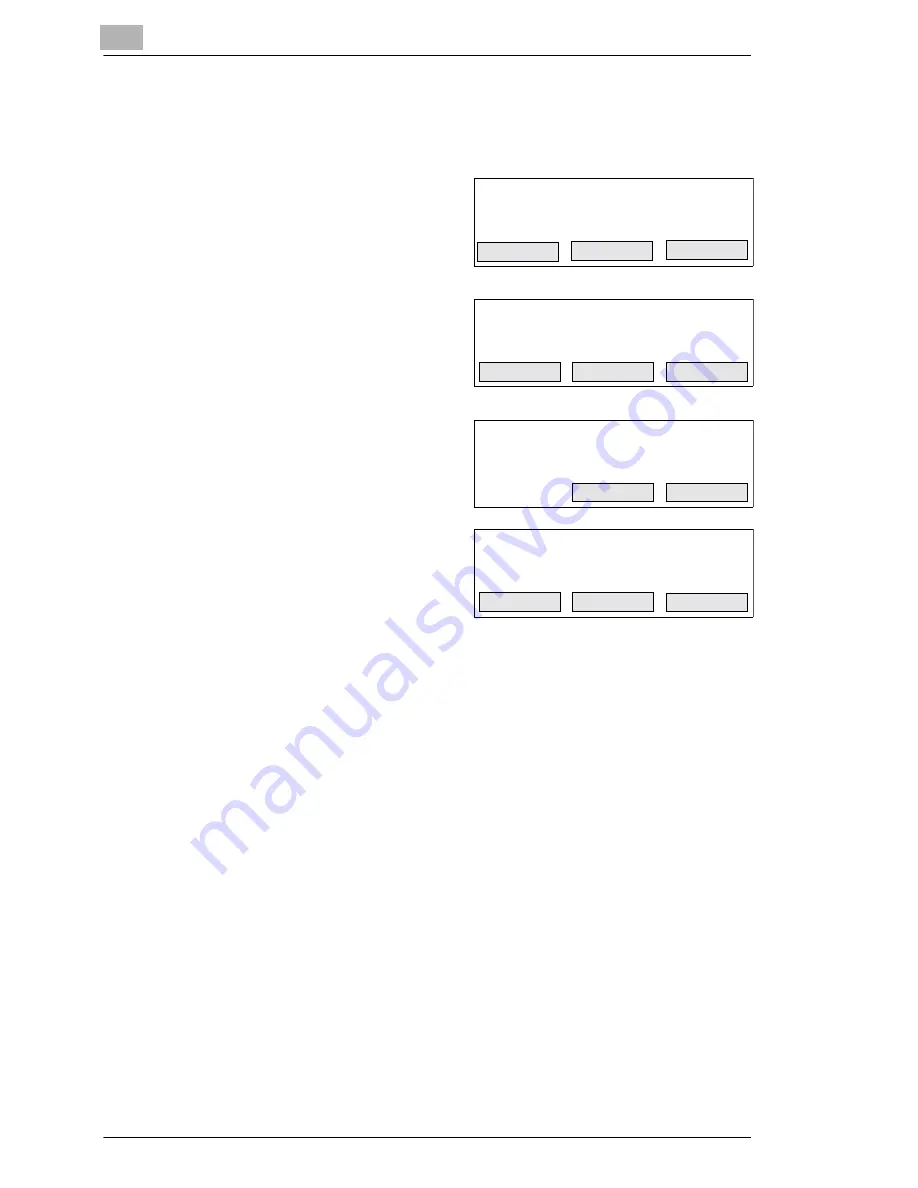
4
Sending Faxes
4-52
Di 150f
Transmission from the Feeder (Memory Transmission)
Description
Display
1
Insert the document face up. In
the document feeder. Make sure
Memory transmit is on.
2
Enter the desired number using
the numeric keys and press
START.
3
If you want to transmit further
documents press
YES
and
follow the instructions on the
display. Press
TO
interrupt
.
4
Place the next page in the feeder
and press
START.
Press
END
to
interrupt the process.
Fax Ready
10.Okt 98
10:32
Auto
ScanSize
.
Redial
Comm.Clr.
Press Start Key
0081-52-44567
Tone
Pause
-
0081-52-44567
Store
A4
Normal
01
Next Page : Yes
Mem.100%
No
O K
0081-52-44567
A4
Normal
01
Set Next Doc. and Press Start
End
Start
ScanSize
Summary of Contents for Di150f
Page 1: ...The essentials of imaging www minoltaeurope com User Manual Di150f ...
Page 7: ...VI Di 150f ...
Page 49: ...3 Entering Initial Settings 3 48 Di 150f ...
Page 105: ...5 Receiving Faxes 5 104 Di 150f ...
Page 115: ...7 Connecting the Fax Machine to Your Computer 7 114 Di 150f ...
Page 161: ...ENDVERBRAUCHER LIZENZVERTRAG ...









































