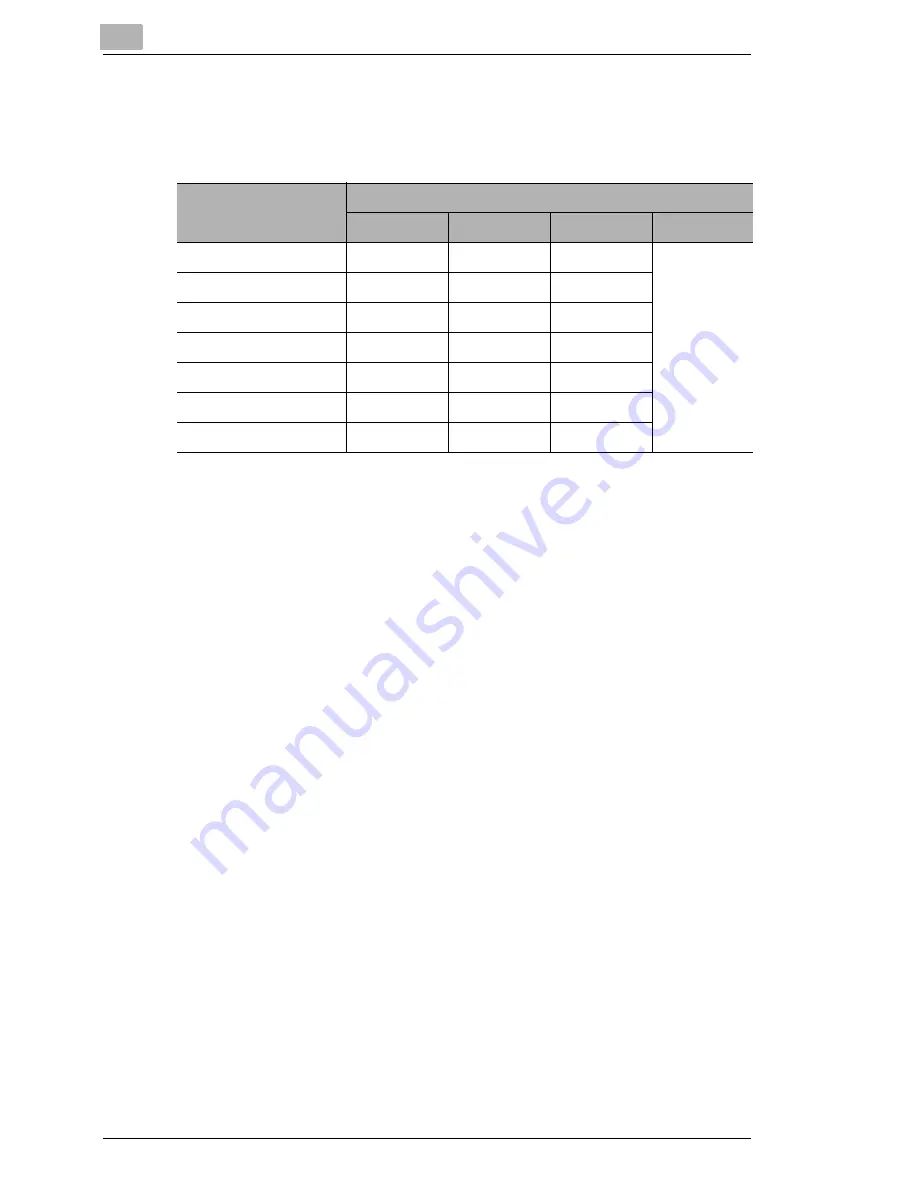
4
Customizing Your Copy
4-28
Di470
Copy sets can fall out of the exit tray if the capacity of the staple tray is
exceeded. Note the values in the following table to avoid exceeding the
capacity of the staple tray.
Auto Dual Function (in finishing mode)
(only available if the FN-5 finisher is installed)
Using the auto dual function, you can output up to 2,600 sheets even
though the upper tray can only hold up to 100 sheets.
The following pages provide an overview of how the output is distributed.
Auto Dual Function (in staple mode)
(only available if the FN-5 finisher is installed)
The copier automatically switches to “Sort” and “Group” mode if the
capacity of the tray is exceeded. The copies are then output with the aid
of the auto dual function. The copies, however, are not stapled.
Stapling can be carried out manually afterwards. For more information,
see page 4-35.
Output Distribution with the Auto Dual Function
(only available if the FN-5 finisher is installed)
Number of copies
per set
Max. Number of Copy Sets (A3 L to A4)
FN-105
FN-106
FN-503
FN-5
2 copies
100 sets
100 sets
200 sets
See
Auto Dual
Function
(in staple
mode)
3 to 5 copies
80 sets
80 sets
150 sets
6 to 10 copies
60 sets
60 sets
100 sets
11 to 20 copies
40 sets
40 sets
50 sets
21 to 30 copies
60 sets
33 sets
33 sets
31 to 40 copies
60 sets
–
25 sets
41 to 50 copies
60 sets
–
20 sets
Summary of Contents for Di470
Page 1: ...The essentials of imaging www minoltaeurope com Advanced Information Di470 ...
Page 2: ......
Page 10: ...Di470 ...




































