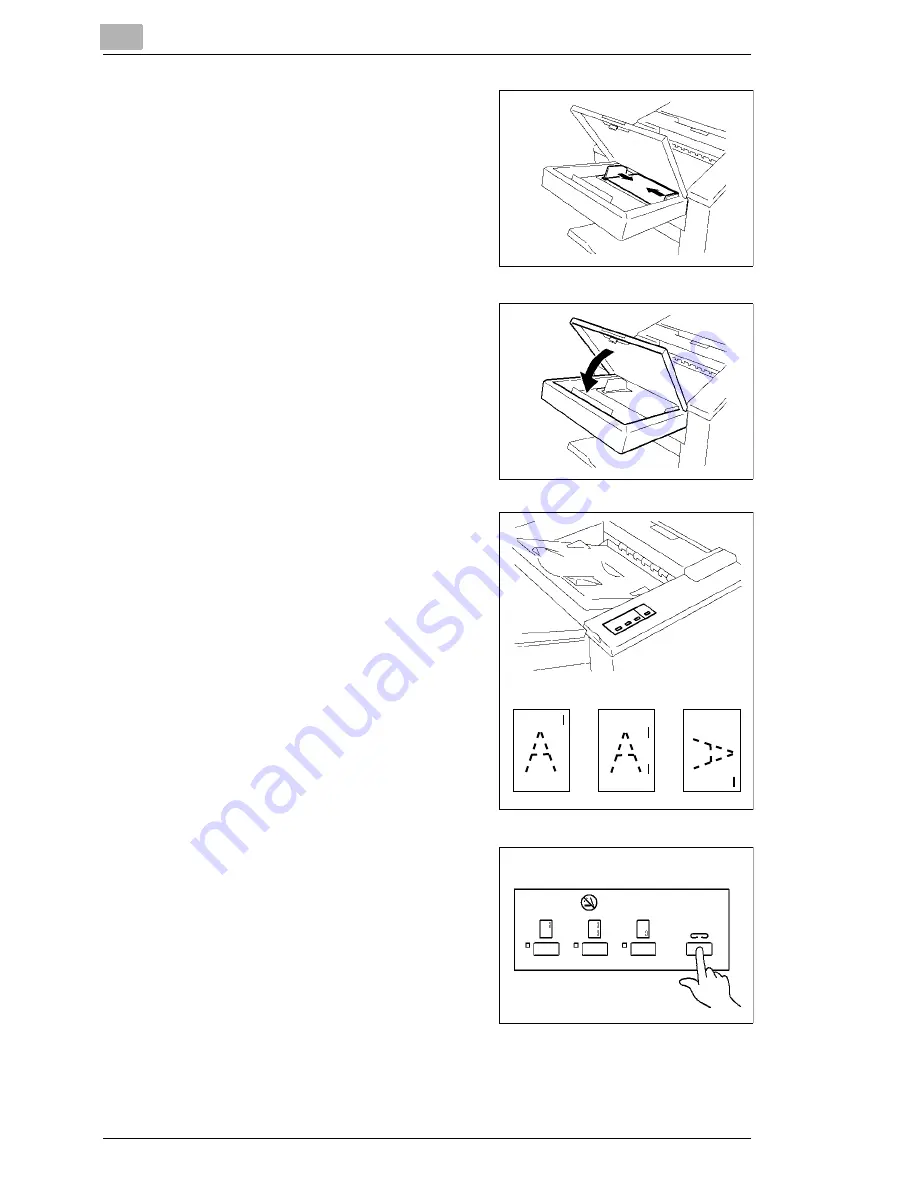
4
Customizing Your Copy
4-36
Di470
4
Set the paper guides for the paper
size. Be sure the paper guides are
flush up against the stack of paper.
5
Carefully close the cover of the
staple tray (FN10).
The finisher prepares for the staple
cycle, which can be heard clearly.
Do not carry out step 6 until the
finisher stops making noise,
indicating that the preparation
phase is complete.
6
Select the staple position on the
finisher's control panel.
7
Start the staple cycle by pressing
the staple button.
Summary of Contents for Di470
Page 1: ...The essentials of imaging www minoltaeurope com Advanced Information Di470 ...
Page 2: ......
Page 10: ...Di470 ...
















































