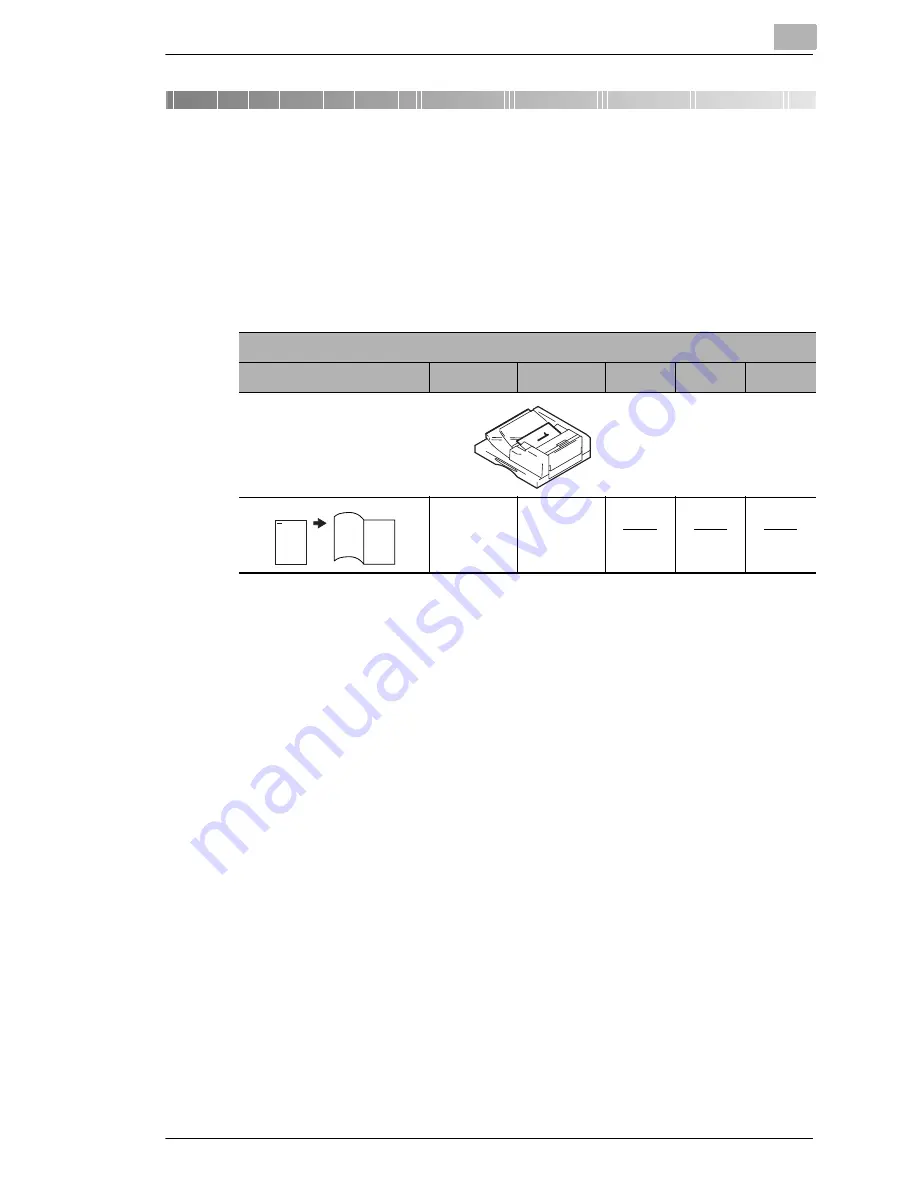
Combining Functions
5
Di470
5-1
5
Combining Functions
This chapter shows combinations of functions in table form. These tables
will help you to achieve the desired copy results quickly and easily.
Finding the correct setting
Meaning of the table fields:
1. Form of original and copy
2. View of desired result
3. Orig.>Copy setting (for the copy)
For more information, see page 4-1
4. Finishing setting
For more information, see page 4-24
5. Edge setting for the original
For more information, see page 4-53
6. Position of File Margin (Auxiliary function: create File Margin)
For more information, see page 4-74
7. Staple/Hole position in the Finishing settings
For more information, see page 4-27
8. Loading originals in the automatic document feeder
A horizontal line in a table field indicates that no setting is required there.
1
2
3
4
5
6
7
1-sided
Corner
staple
8
2
1
Summary of Contents for Di470
Page 1: ...The essentials of imaging www minoltaeurope com Advanced Information Di470 ...
Page 2: ......
Page 10: ...Di470 ...



































