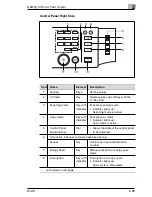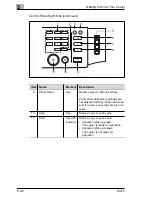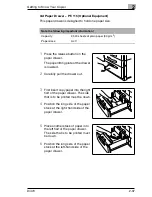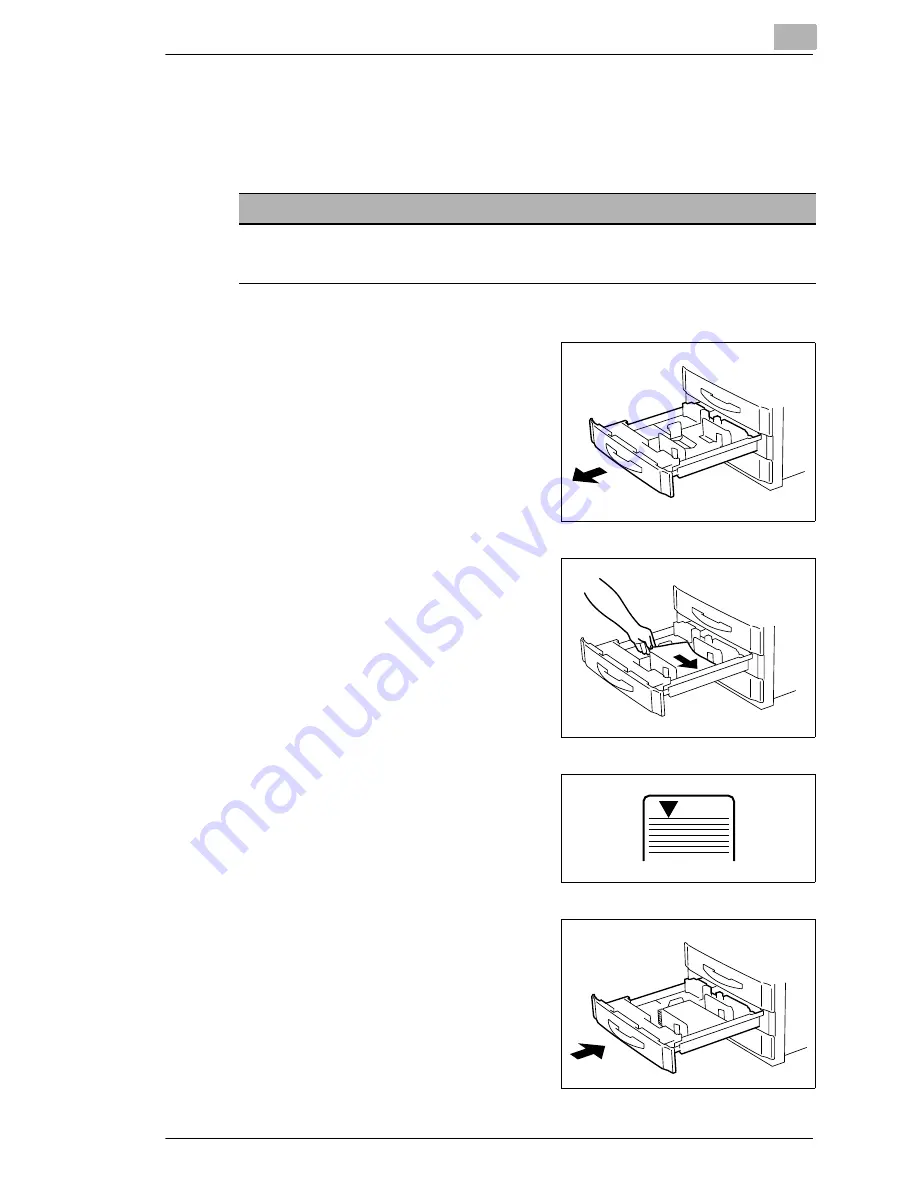
Getting to Know Your Copier
2
Di470
2-39
3rd and 4th Paper Drawer – PF-208 (Optional Equipment)
These paper drawers are designed to hold one paper size. The paper size
can be changed by a technical representative.
1
Carefully pull the paper drawer out
as far as it will go.
2
Position the copy paper between
the paper size limiters. The side that
is to be printed must be down.
3
Ensure that the maximum paper
filling height is not exceeded (see
mark on inside of the paper
drawer).
4
Close the paper drawer carefully.
Note the following important information!
Capacity:
500 sheets of plain paper (80 g/m
2
) per drawer
Paper sizes:
A3L to A5L
Max.
Summary of Contents for Di470
Page 1: ...The essentials of imaging www minoltaeurope com Advanced Information Di470 ...
Page 2: ......
Page 10: ...Di470 ...