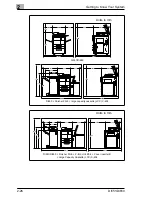2
Getting to Know Your System
2-16
Di551/Di650
2.3
Safe Working with Your System
The improper use of your system may result in health hazards, electrical
shock or even fires. Please observe the following precautions for the safe
use of your system.
DANGER
Incorrect use of the system can result in fire and/or electrical shock!
The system is equipped with high-voltage components. Incorrect use of
the system may result in fire or electrical shock. Observe the following
safety precautions to prevent injury and system damage.
➜
Never use flammable sprays, liquids or gasses near the system.
➜
Never remove any safety equipment.
➜
Do not touch areas designated with safety labels.
➜
When you clear a paper jam etc. only touch the specially marked
areas.
➜
Do not make design changes to the system.
➜
Never unplug the system with wet hands.
➜
Ensure that the power supply provides the correct supply voltage for
the system.
➜
Never connect the system to a multiple-socket extension cord.
➜
Do not place coffee cups, bottles or other containers with liquids on the
system. If liquids should ever accidentally be spilled or splashed into
the system, switch the system off immediately. Unplug the power
cable. Consult your technical representative.
➜
Never insert paper clips, staples or other small pieces of metal into the
openings of the system. If metal items should ever accidentally fall into
the system, switch the system off immediately. Unplug the power
cable. Consult your technical representative.
Summary of Contents for Di551
Page 1: ...The essentials of imaging www minoltaeurope com User Manual Di551 Di650 ...
Page 2: ......
Page 8: ...IVZ 6 Di551 Di650 ...
Page 22: ...1 Introduction 1 14 Di551 Di650 ...
Page 82: ...2 Getting to Know Your System 2 60 Di551 Di650 ...
Page 98: ...3 Initial Steps 3 16 Di551 Di650 ...
Page 122: ...4 Basic Functions 4 24 Di551 Di650 ...
Page 124: ...5 Applications CD 5 2 Di551 Di650 ...
Page 126: ...6 Network Functions CD 6 2 Di551 Di650 ...
Page 128: ...7 Settings in Key Operator Mode CD 7 2 Di551 Di650 ...
Page 140: ...8 Troubleshooting 8 12 Di551 Di650 5 Close the finisher door ...
Page 142: ...8 Troubleshooting 8 14 Di551 Di650 5 Close the finisher door ...
Page 144: ...8 Troubleshooting 8 16 Di551 Di650 5 Close the finisher door ...
Page 170: ...9 Appendix 9 26 Di551 Di650 ...