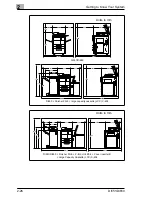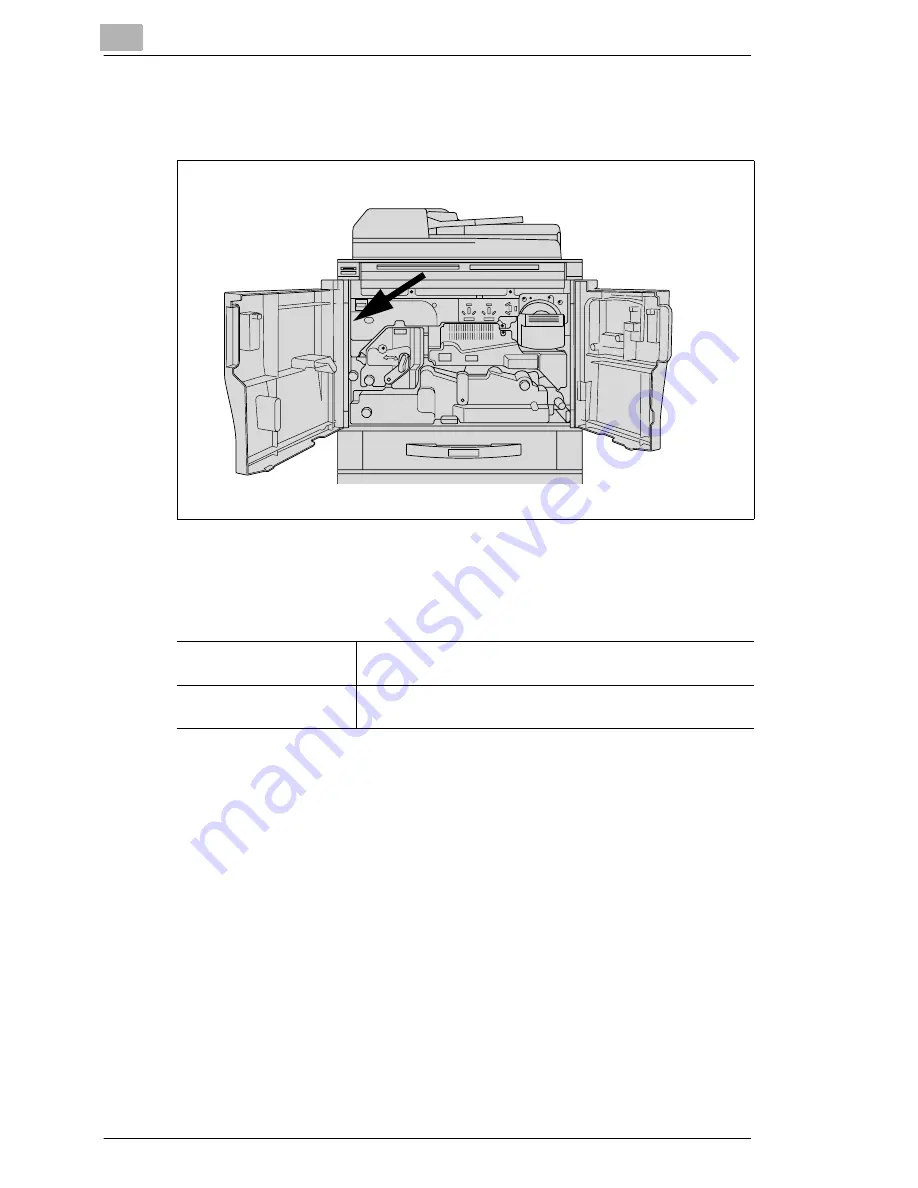
2
Getting to Know Your System
2-24
Di551/Di650
System Serial Number
The serial number is located on a label at the following position:
Make a note of the serial number of your system in the table below. Please
keep this information at hand in the event of any questions for fast help in
the event of problems.
2.4
Transporting the System
If you need to transport the system, please consult your technical
representative.
2.5
Installing the System
Environmental Requirements
The optimal environmental requirements of the system are as follows.
G
Temperature from 10°C to 30°C / 50°F to 86°F
(maximum fluctuation of 10°C / 50°F per hour)
G
Humidity of 10% to 80%
(maximum fluctuation of 20% per hour)
Model:
Serial No.:
Summary of Contents for Di551
Page 1: ...The essentials of imaging www minoltaeurope com User Manual Di551 Di650 ...
Page 2: ......
Page 8: ...IVZ 6 Di551 Di650 ...
Page 22: ...1 Introduction 1 14 Di551 Di650 ...
Page 82: ...2 Getting to Know Your System 2 60 Di551 Di650 ...
Page 98: ...3 Initial Steps 3 16 Di551 Di650 ...
Page 122: ...4 Basic Functions 4 24 Di551 Di650 ...
Page 124: ...5 Applications CD 5 2 Di551 Di650 ...
Page 126: ...6 Network Functions CD 6 2 Di551 Di650 ...
Page 128: ...7 Settings in Key Operator Mode CD 7 2 Di551 Di650 ...
Page 140: ...8 Troubleshooting 8 12 Di551 Di650 5 Close the finisher door ...
Page 142: ...8 Troubleshooting 8 14 Di551 Di650 5 Close the finisher door ...
Page 144: ...8 Troubleshooting 8 16 Di551 Di650 5 Close the finisher door ...
Page 170: ...9 Appendix 9 26 Di551 Di650 ...