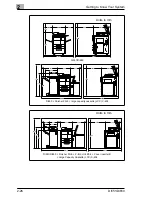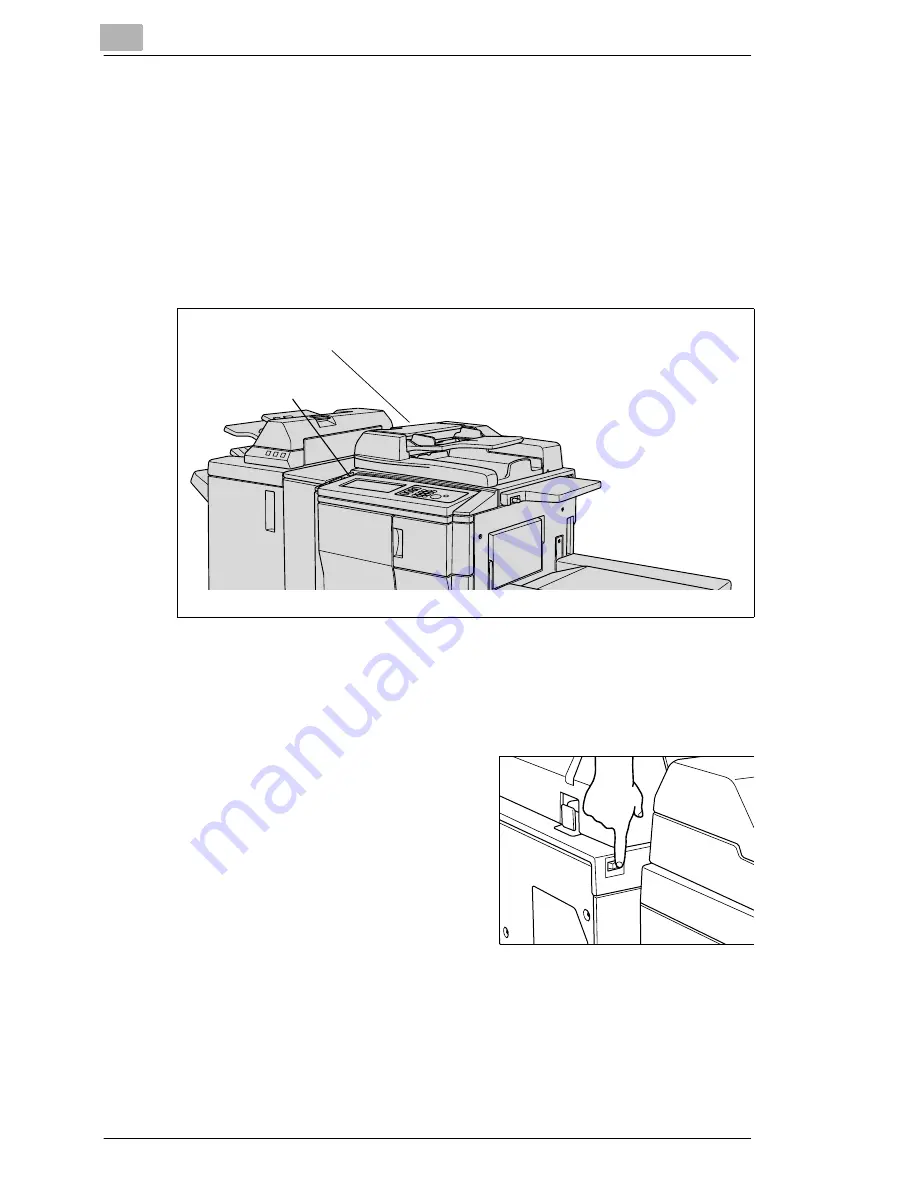
2
Getting to Know Your System
2-28
Di551/Di650
2.7
Switching the System on and off
The system has two switches for switching it on and off:
G
Main switch
switches the system power on and off
(weekly timer feature is disabled)
G
Power switch
switches the system on and off
(weekly timer feature remains enabled).
Switching on Power Supply
Switch on the system power supply with the main switch.
➜
Switch the main switch to position I.
To be able to use the copy feature,
you must switch on the system
again with the power switch. For
more information, see page 2-30.
Power switch
Main switch
Summary of Contents for Di551
Page 1: ...The essentials of imaging www minoltaeurope com User Manual Di551 Di650 ...
Page 2: ......
Page 8: ...IVZ 6 Di551 Di650 ...
Page 22: ...1 Introduction 1 14 Di551 Di650 ...
Page 82: ...2 Getting to Know Your System 2 60 Di551 Di650 ...
Page 98: ...3 Initial Steps 3 16 Di551 Di650 ...
Page 122: ...4 Basic Functions 4 24 Di551 Di650 ...
Page 124: ...5 Applications CD 5 2 Di551 Di650 ...
Page 126: ...6 Network Functions CD 6 2 Di551 Di650 ...
Page 128: ...7 Settings in Key Operator Mode CD 7 2 Di551 Di650 ...
Page 140: ...8 Troubleshooting 8 12 Di551 Di650 5 Close the finisher door ...
Page 142: ...8 Troubleshooting 8 14 Di551 Di650 5 Close the finisher door ...
Page 144: ...8 Troubleshooting 8 16 Di551 Di650 5 Close the finisher door ...
Page 170: ...9 Appendix 9 26 Di551 Di650 ...