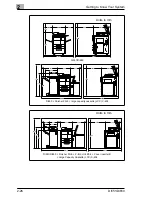Getting to Know Your System
2
Di551/Di650
2-29
Switching off Power Supply
Switch off the system power supply when you wish to shut off the system
for an extended period.
1
Ensure that the system was
switched off with the power switch.
2
Switch the main switch to position 0
(OFF).
3
Always unplug the power cable
when the system is not going to be
used for a long time.
✎
Weekly timer disabled!
The weekly timer is disabled when you switch off the system with the
main switch. Use the power switch on the left side of the control panel
to switch the system on and off daily.
✎
Wait 10 seconds!
If you want to switch the system off and then on with the main switch,
wait 10 seconds before switching the system on again. Otherwise
malfunctions may occur.
Summary of Contents for Di551
Page 1: ...The essentials of imaging www minoltaeurope com User Manual Di551 Di650 ...
Page 2: ......
Page 8: ...IVZ 6 Di551 Di650 ...
Page 22: ...1 Introduction 1 14 Di551 Di650 ...
Page 82: ...2 Getting to Know Your System 2 60 Di551 Di650 ...
Page 98: ...3 Initial Steps 3 16 Di551 Di650 ...
Page 122: ...4 Basic Functions 4 24 Di551 Di650 ...
Page 124: ...5 Applications CD 5 2 Di551 Di650 ...
Page 126: ...6 Network Functions CD 6 2 Di551 Di650 ...
Page 128: ...7 Settings in Key Operator Mode CD 7 2 Di551 Di650 ...
Page 140: ...8 Troubleshooting 8 12 Di551 Di650 5 Close the finisher door ...
Page 142: ...8 Troubleshooting 8 14 Di551 Di650 5 Close the finisher door ...
Page 144: ...8 Troubleshooting 8 16 Di551 Di650 5 Close the finisher door ...
Page 170: ...9 Appendix 9 26 Di551 Di650 ...