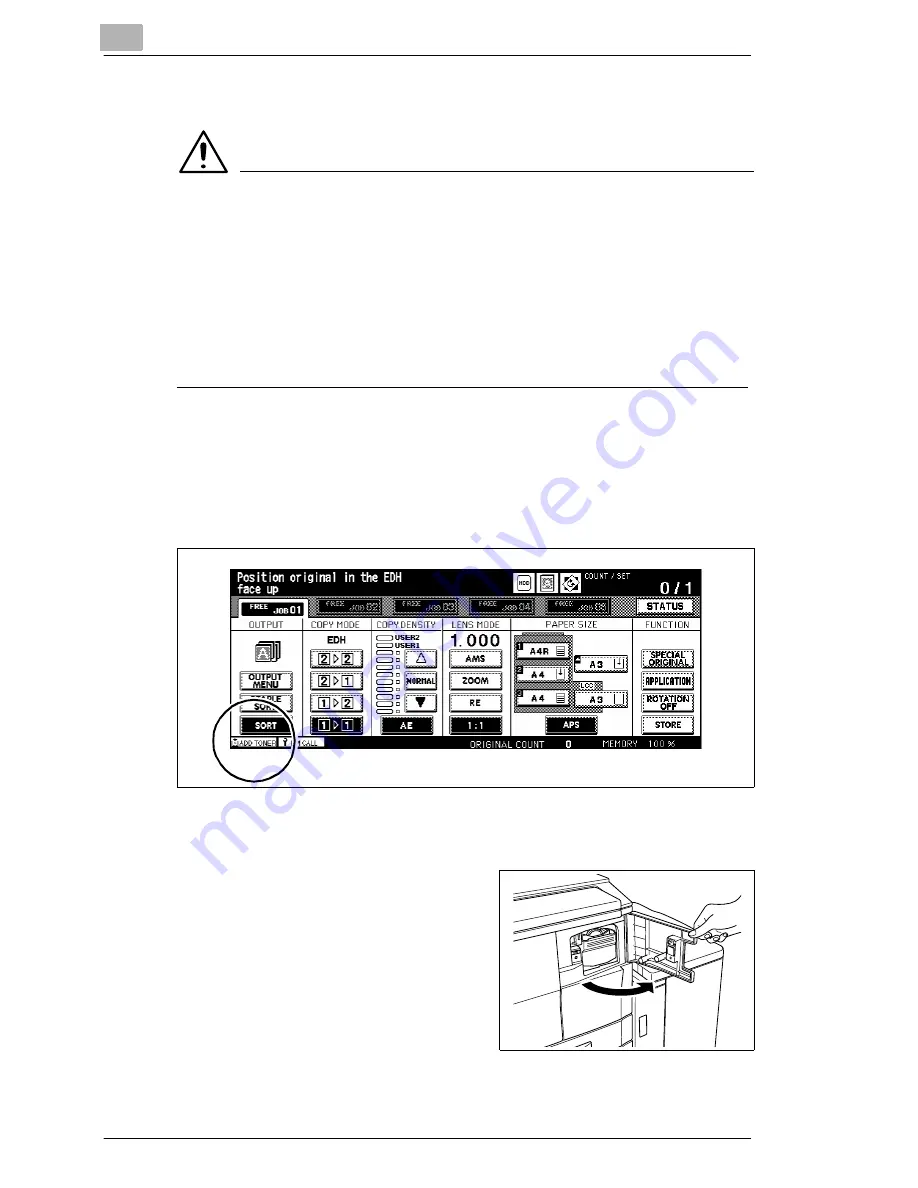
2
Getting to Know Your System
2-48
Di551/Di650
2.11
Adding Toner
WARNING
Toner can be hazardous to your health!
Toner is harmful if swallowed.
➜
If you get any toner on your hands, immediately wash them thoroughly
with soap and cold water.
➜
Dispose of the used toner bottle in an environmentally friendly
manner.
➜
Keep toner cartridges out of reach of children.
If there is too little toner in the system, a message is displayed on the
touch screen. Use only toner that is suitable for this system. The number
of copies that can be made with the toner cartridge is 44,000 (A4 with 6%
coverage). If you have questions, please contact your technical
representative.
Add toner.
1
Open the toner door.
Summary of Contents for Di551
Page 1: ...The essentials of imaging www minoltaeurope com User Manual Di551 Di650 ...
Page 2: ......
Page 8: ...IVZ 6 Di551 Di650 ...
Page 22: ...1 Introduction 1 14 Di551 Di650 ...
Page 82: ...2 Getting to Know Your System 2 60 Di551 Di650 ...
Page 98: ...3 Initial Steps 3 16 Di551 Di650 ...
Page 122: ...4 Basic Functions 4 24 Di551 Di650 ...
Page 124: ...5 Applications CD 5 2 Di551 Di650 ...
Page 126: ...6 Network Functions CD 6 2 Di551 Di650 ...
Page 128: ...7 Settings in Key Operator Mode CD 7 2 Di551 Di650 ...
Page 140: ...8 Troubleshooting 8 12 Di551 Di650 5 Close the finisher door ...
Page 142: ...8 Troubleshooting 8 14 Di551 Di650 5 Close the finisher door ...
Page 144: ...8 Troubleshooting 8 16 Di551 Di650 5 Close the finisher door ...
Page 170: ...9 Appendix 9 26 Di551 Di650 ...
































