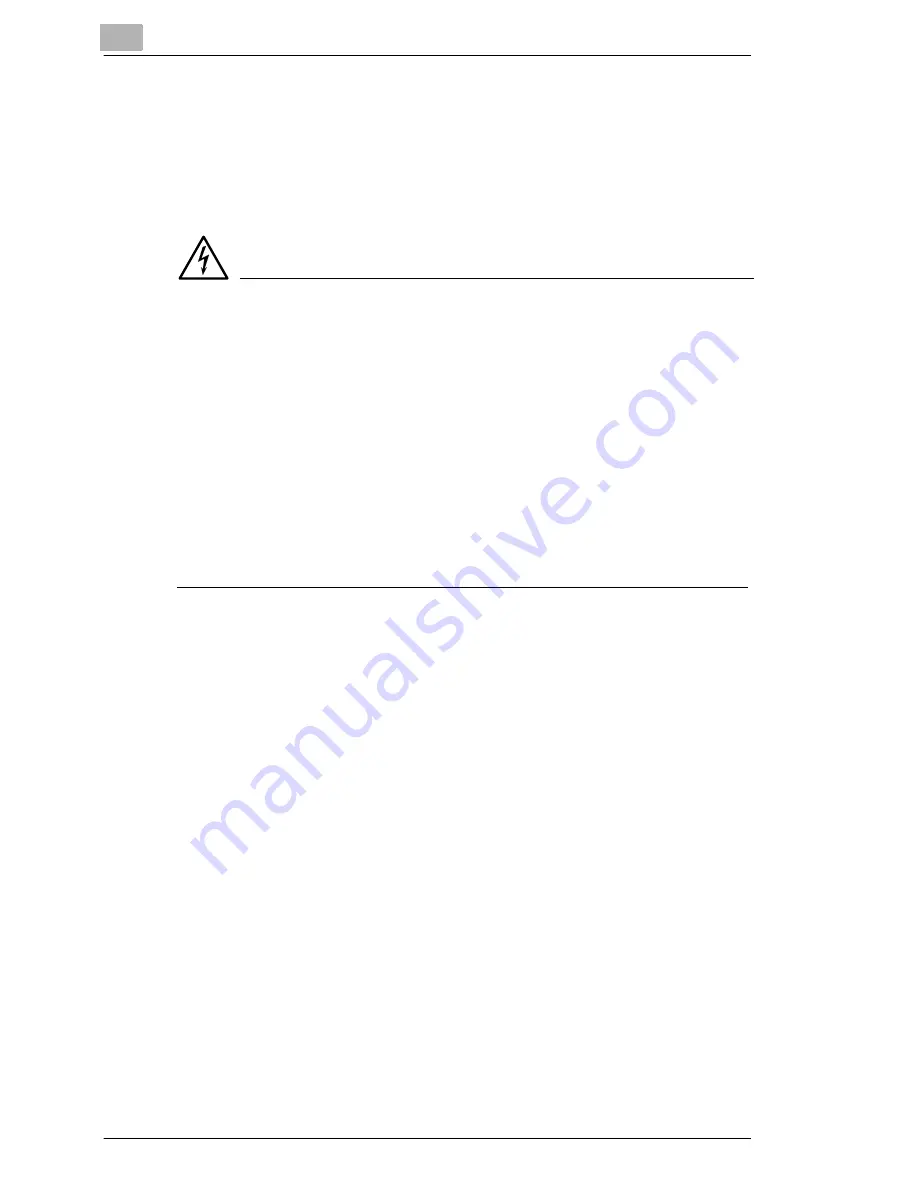
2
Getting to Know Your System
2-58
Di551/Di650
. . . When Servicing and Repairing the System
The system requires regular maintenance by a technician authorised by
Minolta.
Maintenance and repair work may be carried out by specially trained and
authorised service personnel only.
DANGER
Incorrect use of the system can result in fire and/or electrical shock!
The system is equipped with high-voltage components. Incorrect use or
faulty operation of the system may cause the system to overheat. Observe
the following safety precautions to prevent injury and system damage.
➜
Do not dismantle the system.
➜
Never remove any system parts.
➜
Allow only specially trained and authorised service personnel to carry
out maintenance and repairs.
➜
If the service call message is displayed on the touch screen and the
system does not respond, write down the error code. Unplug the
power cable. Consult your technical representative.
Summary of Contents for Di551
Page 1: ...The essentials of imaging www minoltaeurope com User Manual Di551 Di650 ...
Page 2: ......
Page 8: ...IVZ 6 Di551 Di650 ...
Page 22: ...1 Introduction 1 14 Di551 Di650 ...
Page 82: ...2 Getting to Know Your System 2 60 Di551 Di650 ...
Page 98: ...3 Initial Steps 3 16 Di551 Di650 ...
Page 122: ...4 Basic Functions 4 24 Di551 Di650 ...
Page 124: ...5 Applications CD 5 2 Di551 Di650 ...
Page 126: ...6 Network Functions CD 6 2 Di551 Di650 ...
Page 128: ...7 Settings in Key Operator Mode CD 7 2 Di551 Di650 ...
Page 140: ...8 Troubleshooting 8 12 Di551 Di650 5 Close the finisher door ...
Page 142: ...8 Troubleshooting 8 14 Di551 Di650 5 Close the finisher door ...
Page 144: ...8 Troubleshooting 8 16 Di551 Di650 5 Close the finisher door ...
Page 170: ...9 Appendix 9 26 Di551 Di650 ...
















































