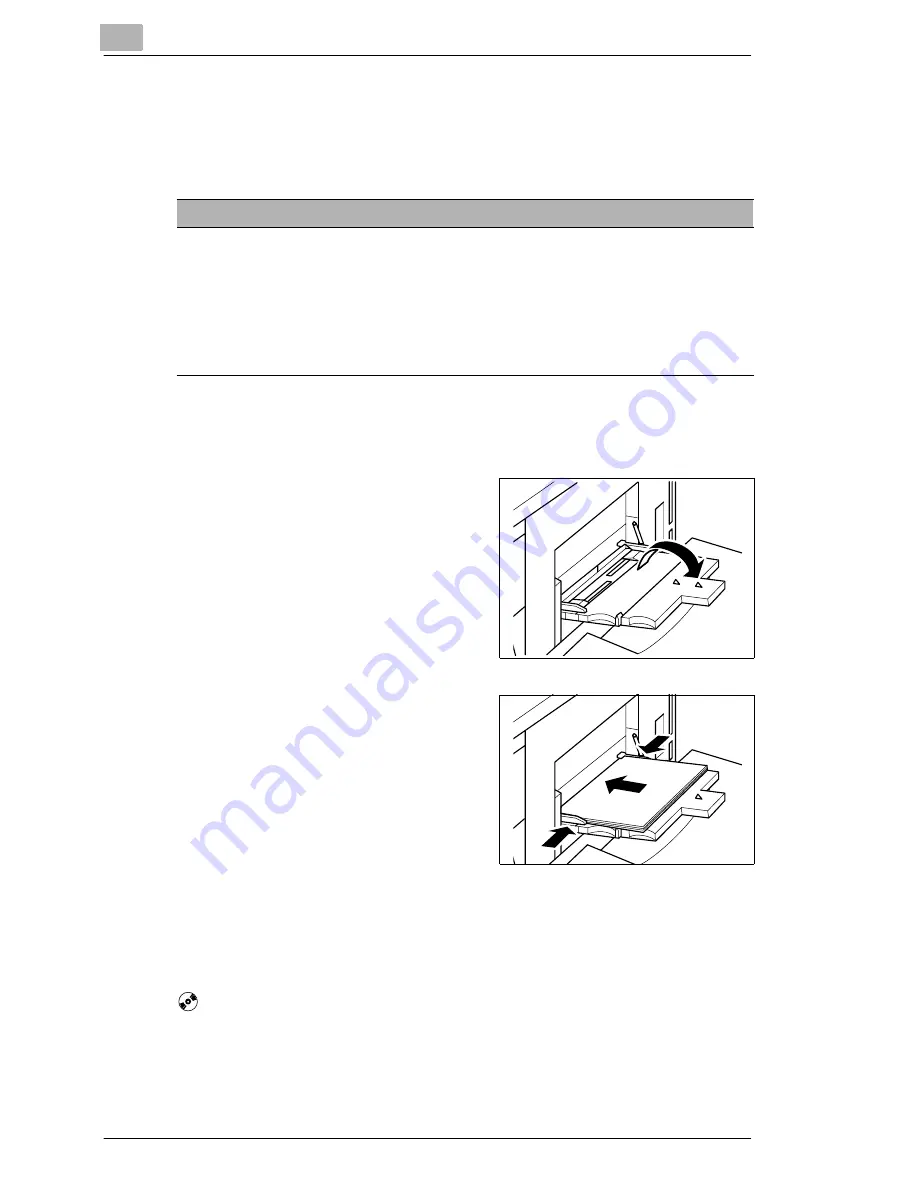
3
Initial Steps . . .
3-12
Di551/Di650
3.12
Using the Bypass Tray
You can load up to 100 sheets of 60 to 90 g/m² paper or 1 sheet of 50 g/m²
or 1 sheet of 170 g/m² into the bypass tray.
Load the paper on to the Bypass Tray
1
Open the bypass tray on the right
side of the system.
2
If using large sized paper, pull out
the extender of the bypass tray.
3
Place the paper flush up against the
feed chamber of the bypass tray.
❍
Special papers, OHP
transparencies:
max. 1 sheet
❍
Other:
max. 100 sheets (80 g/m²)
4
Slide the edge guides to fit the size of the inserted paper.
Processing Tab Papers
For further information, see chapter 3 in the extended manual on the
CD-R.
Note the following important information!
• Paper sizes:
A3, B4, F4, A4R, A4, B5R, B5, A5R, A5, B6R, A6R, 11"× 17",
8.5"× 11"
Max.: 314 mm × 459 mm
Min.:
100 mm × 148 mm
• Original weights:
50 to 170 g/m²
• Paper capacities:
Plain paper
max. 100 sheets (80g/m²)
Special paper, OHP transparencies
max. 1 sheet.
Summary of Contents for Di551
Page 1: ...The essentials of imaging www minoltaeurope com User Manual Di551 Di650 ...
Page 2: ......
Page 8: ...IVZ 6 Di551 Di650 ...
Page 22: ...1 Introduction 1 14 Di551 Di650 ...
Page 82: ...2 Getting to Know Your System 2 60 Di551 Di650 ...
Page 98: ...3 Initial Steps 3 16 Di551 Di650 ...
Page 122: ...4 Basic Functions 4 24 Di551 Di650 ...
Page 124: ...5 Applications CD 5 2 Di551 Di650 ...
Page 126: ...6 Network Functions CD 6 2 Di551 Di650 ...
Page 128: ...7 Settings in Key Operator Mode CD 7 2 Di551 Di650 ...
Page 140: ...8 Troubleshooting 8 12 Di551 Di650 5 Close the finisher door ...
Page 142: ...8 Troubleshooting 8 14 Di551 Di650 5 Close the finisher door ...
Page 144: ...8 Troubleshooting 8 16 Di551 Di650 5 Close the finisher door ...
Page 170: ...9 Appendix 9 26 Di551 Di650 ...
















































