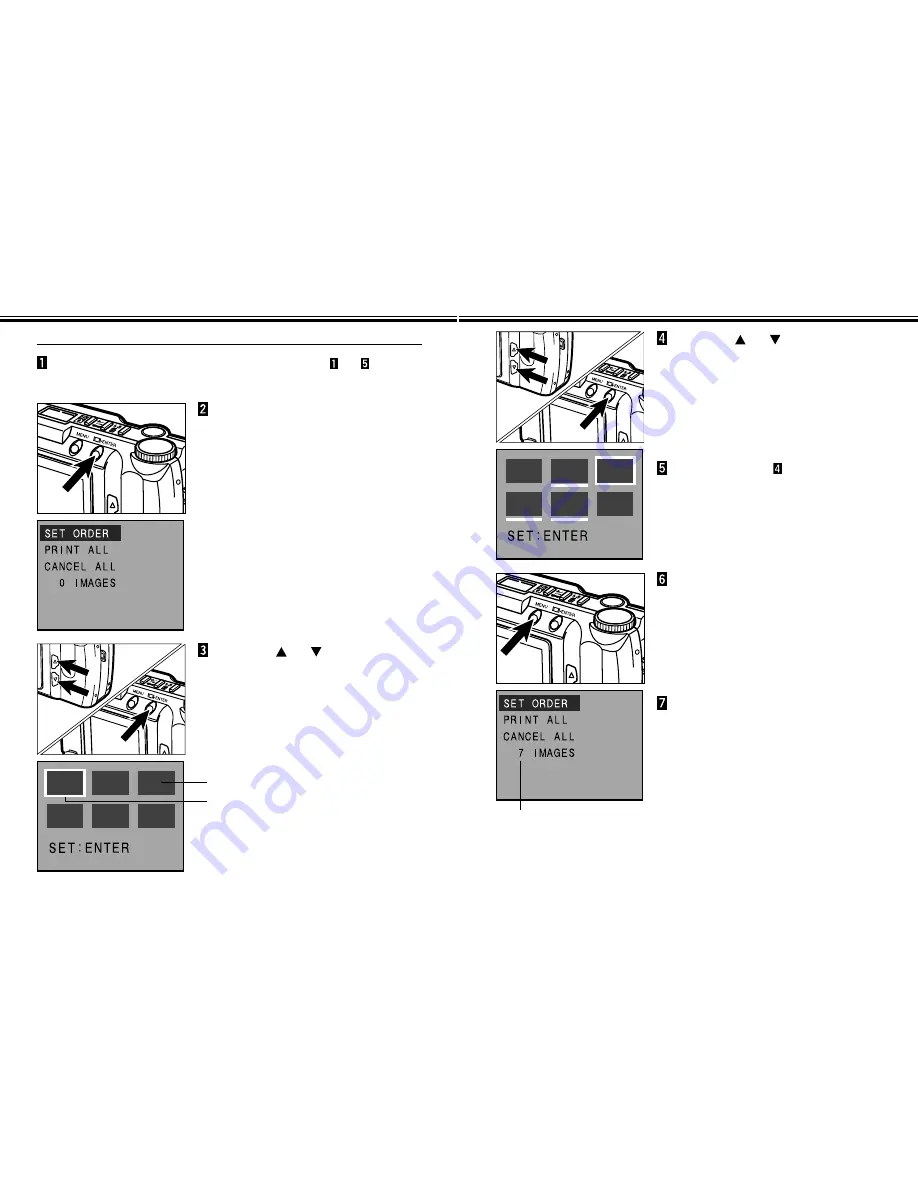
SELECTING THE PRINT METHOD (DPOF) - CONT’D
- 95 -
SELECTING THE PRINT METHOD (DPOF) - CONT’D
- 94 -
SELECTING THE IMAGES TO BE PRINTED
Select the Print Type according to the steps
to
on
pages 92 - 93.
Press the display/ENTER button.
• The Print order menu will appear.
Press
the or button
to
highlight “SET ORDER” and
press the display/ENTER button.
• The thumbnail of the images (6 images at a
time) in the CF card will be displayed. A white
border will appear around a thumbnail.
Press
the or button
to
move the white border around
the thumbnail to be printed, then
press the display/ENTER button.
• A cursor appears under the selected
thumbnail.
• Pressing the display/ENTER button again
disappears a cursor to cancel the selection.
Thumbnail of the images in the CF card
White border
Repeat the step
until all of the
images you want to print have
been selected.
Press the MENU button.
• The print order selection performed in the
steps 4 and 5 will be confirmed and the LCD
monitor will return to the print order menu.
• The number of images you have selected will
be displayed in the LCD monitor (in this
example, 7 images have been selected to
print).
Press the MENU button again.
• The LCD monitor will return to the Play mode
menus.
The number of images selected
to be printed
Summary of Contents for DIMAGE 2300
Page 65: ...128 MEMO...
















































