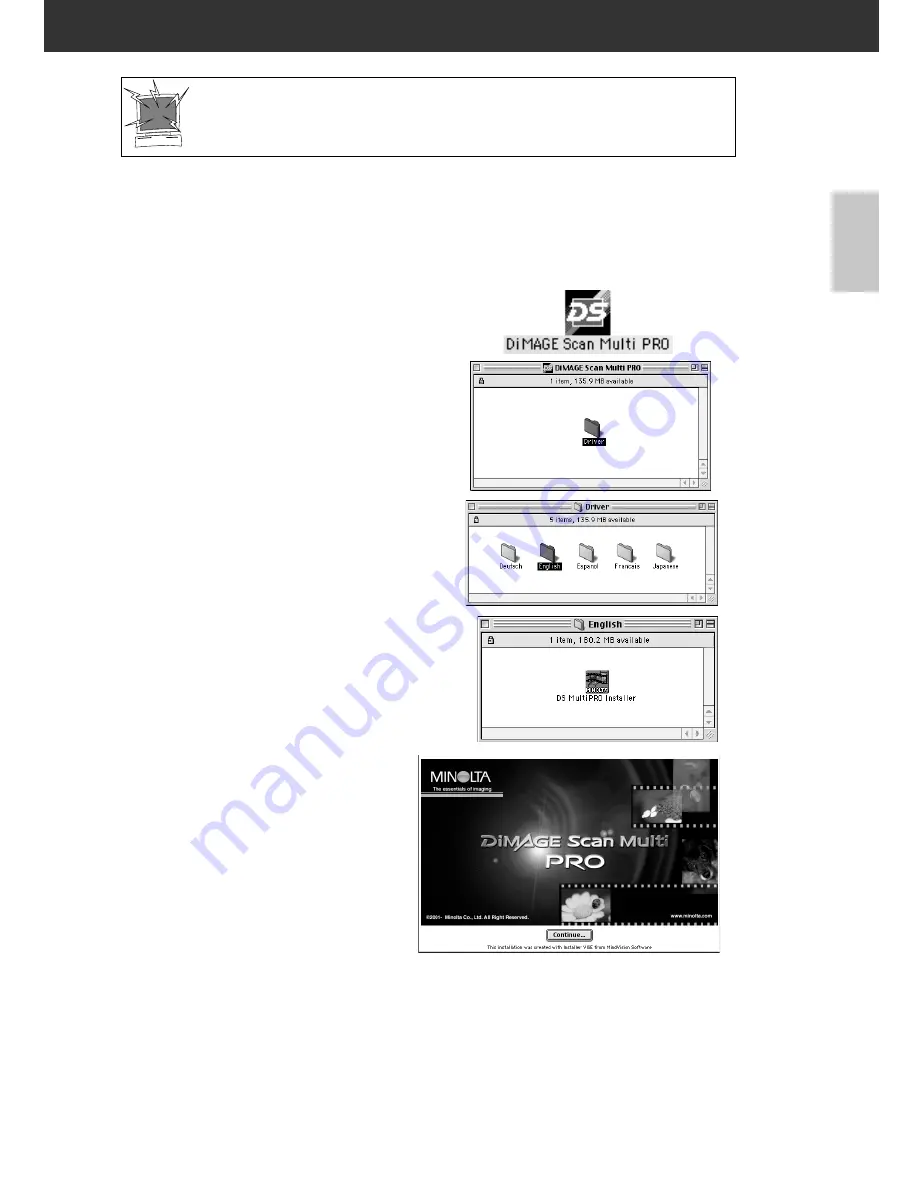
DiMAGE Scan Multi PRO
23
INSTALLING THE SOFTWARE — MACINTOSH
Please remove or disable any antivirus system extensions before launching this
installer. These extensions may conflict with the operation of this installer. Replace
or re-enable them when installation is complete. Hold the shift key down during
startup to disable the extensions.
1.
Turn on the DiMAGE Scan Multi PRO.
2.
Turn on the Macintosh and start up the
Mac OS.
3.
Insert the DiMAGE Scan Multi PRO CD-
ROM into the CD-ROM drive.
• [Dimage Scan Multi PRO] will appear on the
desktop.
4.
Double-click on [DiMAGE Scan
Multi PRO].
• The driver folders will appear.
5.
Double-click on [Driver] folder.
• The language folders will appear.
6.
Open the [English] language
folder, then double click on [DS
MultiPRO Installer].
• The installer’s start-up screen will
appear.
7.
Click on
Continue
.
• The License screen will appear.
Summary of Contents for DiMAGE DiMAGE Scan Multi PRO
Page 1: ...INSTRUCTION MANUAL E 9224 2887 11 H A108...
Page 111: ...DiMAGE Scan Multi PRO 111 SCAN JOB FILE LIST 35 mm...
Page 113: ...DiMAGE Scan Multi PRO 113 SCAN JOB FILE LIST 120 220 6x4 5...
Page 115: ...DiMAGE Scan Multi PRO 115 SCAN JOB FILE LIST 120 220 6x6...
Page 117: ...DiMAGE Scan Multi PRO 117 SCAN JOB FILE LIST 120 220 6x7...
Page 119: ...DiMAGE Scan Multi PRO 119 SCAN JOB FILE LIST 120 220 6x8...
Page 121: ...DiMAGE Scan Multi PRO 121 SCAN JOB FILE LIST 120 220 6x9...
Page 123: ...DiMAGE Scan Multi PRO 123 SCAN JOB FILE LIST MULTI FORMAT 35 mm...
















































