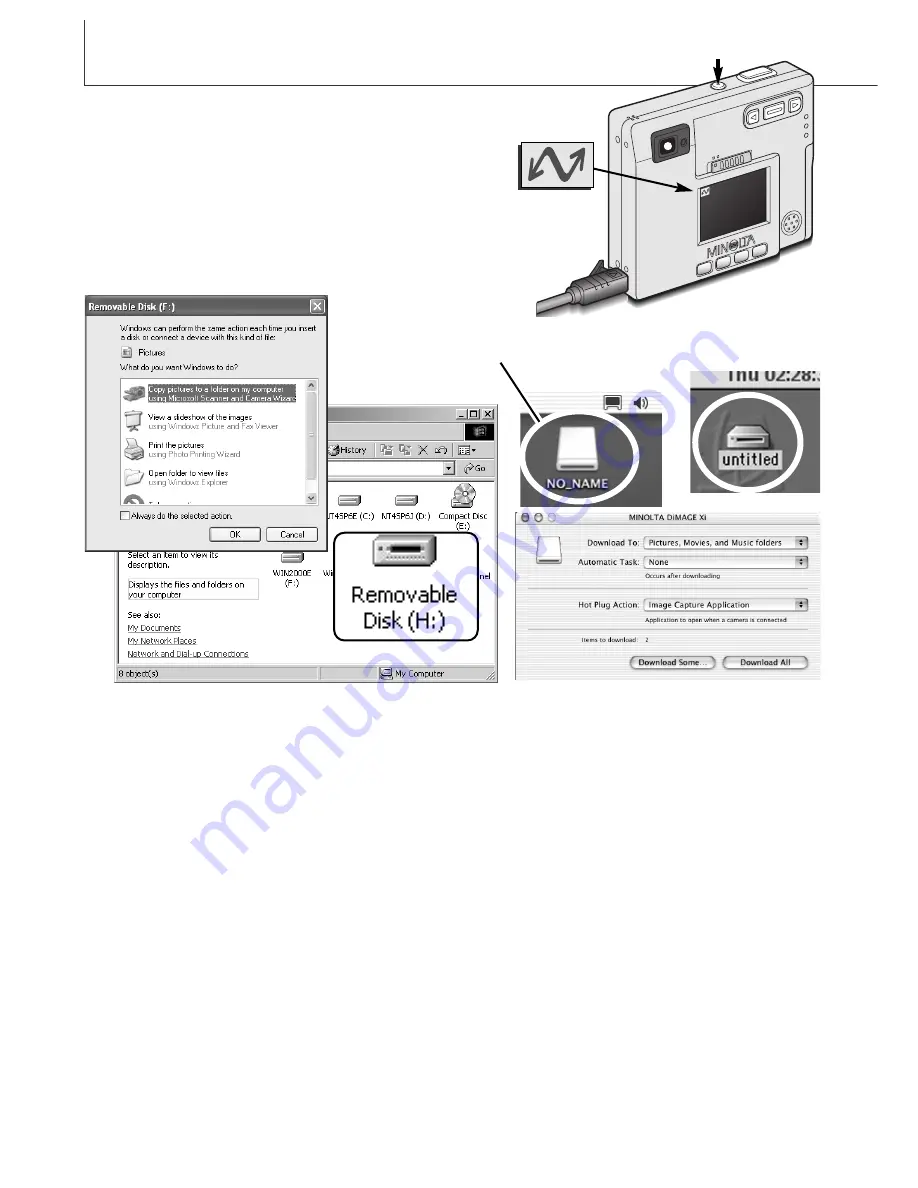
When the camera is properly connected to the computer,
a drive icon, or volume, will appear. When using Windows
XP or Mac OS X, a window will open requesting instructions
on what to do with the image data; follow the directions in
the window.
74
D
ATA
-
TRANSFER MODE
Turn on the camera to initiate the USB connection.
• While the camera is connected to a computer, the data-
transfer screen will be displayed.
5
5
If the computer does not recognize the camera, disconnect the camera and restart the computer.
Repeat the connection procedure above. For users with Windows operating systems, the diver soft-
ware can be uninstalled in the event of an error during installation. See page 88 for instructions.
The volume name varies between the brand
of memory card.
Windows XP
Windows
Mac OSX
Mac
Summary of Contents for Dimage Dimage Xi
Page 1: ...INSTRUCTION MANUAL E 9222 2783 11 SY A209...
Page 59: ......
















































